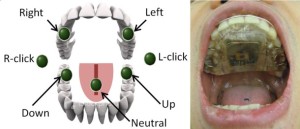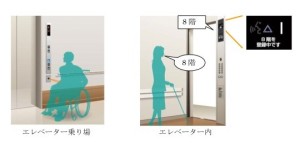5 tips para usar hashtags
Los hashtags hoy están en la mayoría de los servicios de redes sociales. En estos medios, permiten el acceso a publicaciones sobre temas específicos mediante palabras clave etiquetadas con el símbolo # (hashtag en inglés).
Por ejemplo:
Vivimos por, para y del #WebHosting.
— Ecolohosting (@ecolohosting) August 22, 2013
Esta herramienta se popularizó en 2007 a través de Twitter y hoy es parte fundamental de la comunicación en Internet, así que conviene escuchar un par de recomendaciones sobre su uso:
1. #Usa la menor cantidad de palabras posible. No uses hashtags formados por más de tres palabras, será difícil leerlos y, en casos como el de Twitter, donde solo tienes 140 caracteres para escribir, gastarás espacio.
2. #Procura ser específico. De ser posible, agrega tema, lugar o año, por ejemplo, #ConvencionDePayasos13.
3. #Investiga antes de enviar. Usar hashtags populares puede ser una forma de atraer seguidores a tus publicaciones, pero asegúrate de que sean relevantes a lo que dices. Por otro lado, pensar cómo se leerá el mensaje nos evitará casos lamentables como estos 4:
- #therapist. Usado para etiquetar publicaciones sobre terapeutas, en inglés se lee como ‘therapist’.
- #nowthachersdead. Quizá el caso más popular de hashtags incomprendidos, la intención original era hablar sobre la muerte de Maggie Thatcher (now Thatcher’s dead) pero durante un momento muchos pensaron que era Cher quien se nos había ido (now that Cher’s dead).
- #susanalbumparty. #SusanAlbumParty es como debió haberse escrito este hashtag para promover el nuevo álbum de SusanBoyle.
- #hobbitch. El Hobbit era la película; CH, el código de Suiza (como MX lo es de México); juntos, un caso lamentable.
4. #No Abuses. Llenar de hashtags la descripción de una foto es como subrayar con marcador fluorescente cada renglón de un libro de texto: Pierde el sentido y simplemente está mal.
5. #Usa Mayúsculas. Esto ayudará a la lectura de cada palabra.
Fuentes: Comunicalba | Ideiacreative
Hashtags are now in most social networking services. In these media, they allow you to access publications on specific topics using keywords tagged with # (hashtag in English).
For example:
We live by, for and of # WebHosting.
– Ecolohosting (@ Ecolohosting) August 22, 2013
This tool was popularized in 2007 through Twitter and today is an essential part of communication on the Internet, so you should hear a couple of recommendations on their use:
1. # Uselesswordsplease: Don’t use hashtags formed by more than three words, it will be difficult to read and, in cases like Twitter, where you only have 140 characters to write, you will waste space.
2. # Trytobespecific. If possible, add theme, place or year, for example, #ClownConvention13.
3. # Investigatebeforeyoucanpost: Using popular hashtags can be a way of attracting followers to your posts, but make sure they are relevant to what you say. On the other hand, think how you read the message you can avoid unfortunate instances like these 4:
- # therapist. Used to label therapists publications in English reads as ‘the rapist’.
- # nowthachersdead. Perhaps the most popular hashtags misunderstood, the original intention was talking about the death of Maggie Thatcher (nowThatcher’sdead) but for a time many thought it was Cher who we had gone (nowthatCher’sdead).
- # susanalbumparty. # SusanAlbumParty is how it should have been written, this hashtag to promote the new album SusanBoyle.
- # hobbitch. The Hobbit was the movie, CH, is Switzerland code (as it is in Mexico : MX); together a sad case.
4. # DontAbuse. Fill hashtags describing a photo is as fluorescent as using a marker underline in every line of a text book: Lose the sense and just plain wrong.
5. #UseCapitolLetters: It will help in the reading part of your hashtag.