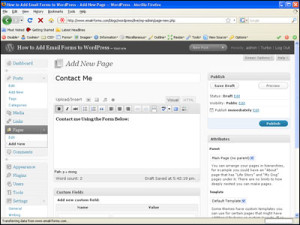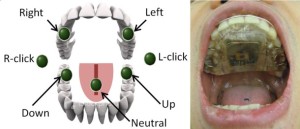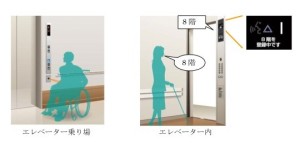5 relojes inteligentes que debes conocer
¿Alguien dijo teléfonos inteligentes ? Por favor, eso es ya del pasado. Ahora todos los reflectores apuntan hacia la siguiente estrella: los relojes inteligentes.
En su momento tener un reloj digital integrado con calculadora era un gran avance tecnológico. El avance de esta generación implica tener un reloj que además de dar la hora, también permita hacer llamadas telefónicas.
Es importante mencionar que no es un proyecto reciente, los creadores de los relojes inteligentes han estado trabajando en ellos desde hace años. Entonces, ¿por qué están teniendo su momento apenas ahora? Porque grandes empresas como Samsung y Apple, escucharon acerca de los proyectos que pequeñas empresas estaban desarrollando en esta área y no se podían quedar atrás. Finalmente, en la primera semana de septiembre de 2013, una de las noticias tecnológicas más sonadas (otra fue el lanzamiento del iPhone 5s y 5c), fue la presentación del reloj inteligente de Samsung: el Galaxy Gear, que saldrá al mercado a finales de septiembre con un precio inicial de 300 dólares.
Con o sin reloj este mensaje va para Apple.
Pero antes de este, ya existían muchos modelos de relojes inteligentes que llegaron a acaparar el mercado. Para conocer el avance y la innovación que se ha tenido en este ámbito, te presentaremos 5 diferentes modelos que han salido al mercado:
Conocido como el antecesor de los relojes inteligentes (aunque hay empresas que le quieren quitar el título). Este fue el primer reloj que englobaba un hardware y software de calidad. Gracias a ello, el Pebble Smart Watch da la opción de conectarte a tu iPhone o Android mediante Bluetooth y así contestar tus llamadas o mensajes de texto.
Los creadores de este reloj no se quedaron conformes con el sólo hecho de crear una reloj inteligente, le dieron seguimiento creando su propio cargador. Pero no es cualquier cargador, como se puede observar en la siguiente imagen, el cargador está formado por un imán que sostiene al reloj mientras se está cargando.
Este reloj inteligente es mucho más avanzado que el Pebble Smart Watch. El Omate True Smart es un teléfono con el diseño físico de un reloj, pantalla táctil y todas tus aplicaciones, como Instagram, Twitter, Linkedin, etc. Es importante mencionar que los creadores de este reloj crearon un convenio con Google y también puedes gozar de todos sus servicios como: Gmail, Google Music, Google Maps, etc.
Buscando innovar el producto los desarrolladores agregaron una plataforma 3D que permite que el reloj funcione sin la necesidad de estar cerca del teléfono.
¿Mencionamos que además es resistente al agua?
Es el primer reloj inteligente lanzado por la compañía suiza MyKronoz. Dicho reloj ofrece las tareas y servicios más básicos conectándose al teléfono inteligente mediante Bluetooth. Otro servicio que ofrece es la frecuencia FM de radio y controlar la reproducción de música.
Qualcomm no se quiso quedar atrás y también presentó su reloj inteligente, delimitando su mercado a Estados Unidos con un producto exclusivo de edición limitada.
Este reloj también se conecta al smartphone para contestar llamadas, con una mayor calidad en su pantalla. Este reloj usa tecnología de tinta electrónica de colores llamada Marisol que te permite ver la pantalla claramente a la luz del día y en la noche.
Volvemos al reloj inteligente que es la novedad de Samsung. Este dispositivo ofrecerá una gran gama de aplicaciones que podrás utilizar como si fuera uno de los teléfonos de la empresa surcoreana. Una de sus características principales: la correa del reloj está llena de tecnología ya que está integrada por la cámara y el micrófono.
Pequeños detalles como el hecho de que puedes colgar una llamada con sólo poner tu mano sobre la pantalla de tu reloj o que la batería dura un día entero, vuelven más atractivo a este smartwatch. Samsung cree tanto en su producto y el éxito que tendrá que ya comenzaron a trabajar en el Galaxy Gear 2.
Con tantas empresas grandes y pequeñas, conocidas y nuevas, compitiendo por ofrecer el mejor reloj inteligente, ¿qué le deparará a esta industria? ¿Será el siguiente gadget indispensable o se convertirá en otra tecnología cíclica como el cine 3D? La aparente ausencia de Apple, ¿será un indicador?
Será cuestión de tiempo.
Fuentes: Slashgear | Fayerwayer | Kickstarter | Mashable
Did someone say smartphones? Please, that’s already in the past. Now all the reflectors point to the next star: smart watches.
In the past, to have a built-in digital clock with a calculator was a technological breakthrough. The progress of this generation means having a clock that besides telling time, also allows you to make phone calls.
It is important to mention that is not a recent project, the creators of smart watches have been working on them for years. So why are they taking their time just now? Because big companies like Samsung and Apple, heard that small business had projects being developed in this area and could not be left behind. Finally, in the first week of September 2013, one of the most talked about technology news (another was the launch of iPhone 5s and 5c), was the presentation of smart watch from Samsung: the Galaxy Gear, which will be released in late September with a starting price of $ 300.
With or without the watch, this is a message to Apple.
But before this, there were already many models of smart watches that came to corner the market. For the advancement and innovation that has been in this area, we present five different models that have been released:
Known as the predecessor of smart watches (although there are companies that want to take the title). This was the first watch that included hardware and software quality. Thanks to this, the Pebble Smart Watch gives the option to connect to your iPhone or Android via Bluetooth and so you can answer your calls or text messages.
The creators of this clock were satisfied with the mere fact of creating a smart watch, but they decided to innovate it by creating its own charger. But not just any charger, as seen in the following image, the charger is formed by a magnet that holds the clock while it’s charging.
This smart watch is much more advanced than Smart Pebble Watch. The True Omate Smart is a phone with the physical design of a watch, touch screen and all your apps, like Instagram, Twitter, Linkedin, etc.. It is noteworthy that the creators of this watch created an agreement with Google and you can enjoy all their services like Gmail, Google Music, Google Maps, etc…
Looking for developers to innovate the product added a 3D platform that allows the watch to run without the need to be near the phone.
Did we mention, is water proof?
It is the first smart watch launched by the Swiss company MyKronoz. This watch offers the most basic tasks and services connecting to your smartphone via Bluetooth. Another service offered is the radio FM frequency and control playback of music.
Qualcomm did not want to be left behind and also introduced its smart watch, limiting their market to the U.S. with an exclusive limited edition.
This watch also connects to your smartphone to answer calls, with higher quality on your screen. This watch uses e-ink technology called Marisol the colors allows you to see the screen clearly in daylight and at night.
We return to the smart watch that is new to Samsung. This device will offer a wide range of applications that you can use as if it were one of the phones from the South Korean company. One of its main features: the watch strap is full of technology as it is integrated by the camera and microphone.
Small details like the fact that you can hang up a call by simply putting your hand on the screen of your clock or the battery lasts a whole day, made this smartwatch more atracttive. Samsung believes both in their product and the success already has so they started working on the Galaxy Gear 2.
With so many companies large and small, old and new, competing to offer the best smart watch, what holds for this industry? Will the following essential gadget or other technology will become cyclical as 3D movies? The apparent absence of Apple, is it an indicator?
It will be a matter of time.
Sources: Slashgear | Fayerwayer | Kickstarter | Mashable