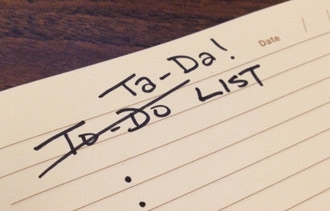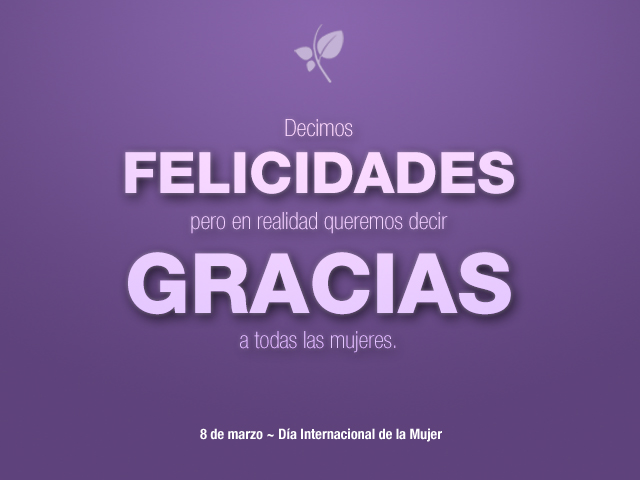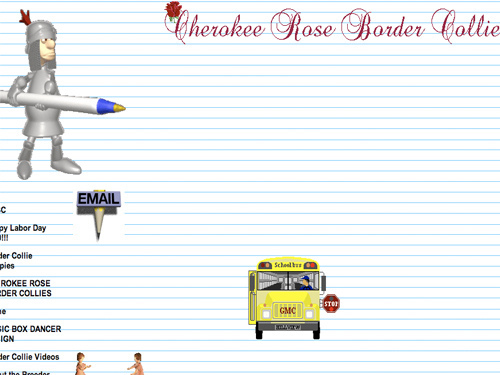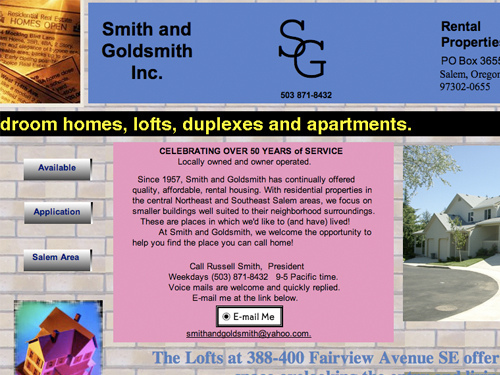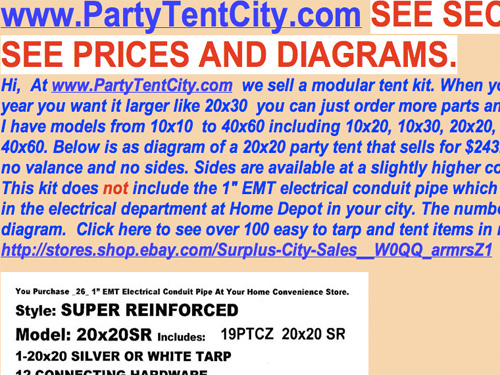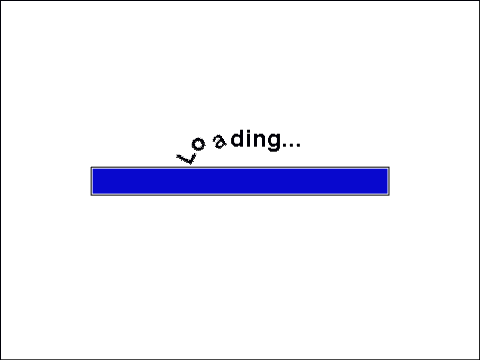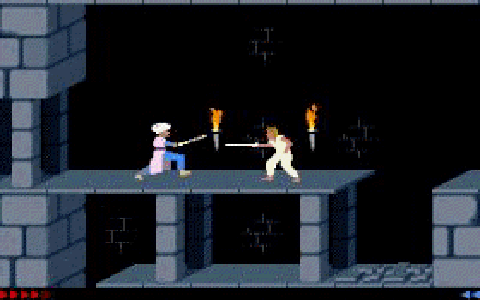5 consejos contraintuitivos para aumentar la productividad
Sobran técnicas para aumentar la productividad en el trabajo, pero a veces parece que mientras más nos esforzamos, menos avanzamos. En estas ocasiones probablemente lo que necesitemos son técnicas que van en contra de lo que parece lógico, por ejemplo, permitir el uso de medios sociales en el trabajo para ser más productivos.
Aquí van 5 consejos contraintuitivos para aumentar la productividad:
- Asegúrate de que tu trabajo quede incompleto. Antes de tomar un descanso deja inconclusa la tarea en la que estés trabajando. De esta manera podrás retomar inmediatamente el flujo de trabajo cuando vuelvas de tu coffee break. Esto es porque el cerebro está obsesionado con completar todo y te obligará a reanudar el proceso con mayor efectividad.
- Agenda las actividades divertidas primero. Reduce la procrastinación agendando las cosas divertidas primero y luego trabaja entre esas actividades. De esta manera tu cerebro viejo o reptil no se sentirá amenazada por el trabajo, porque sabe que la diversión está garantizada.
- Trabaja menos tiempo. Agenda menos horas a tus sesiones laborales en vez de trabajar como si tuvieras todo el tiempo del mundo. Esto te obligará a dedicar todo tu esfuerzo a terminar antes de que se terminen tus horas en lugar divagar. Trabajar más de 40 horas semanales no es recomendado.
- La felicidad crea productividad. No al revés. Por más técnicas que uses, si el trabajo que debes hacer no te satisface, sólo estarás parchando algo que está destinado a fracasar. Tu cerebro por naturaleza prefiere hacer lo divertido más que otra cosa. Mejor encuentra el gusto a tus tareas y así tu subconsciente no peleará contra ti cuando estés trabajando.
- Cuando estés atorado con un problema, sal a caminar. Además de despejar tu mente, harás que tu cuerpo entre en movimiento y eso te dará la inercia para seguir avanzando -con más ganas- cuando vuelvas a trabajar. Toda esa energía se transferirá a la tarea que antes parecía imposible.
Fuentes: Paid to Exist | GIGAOM
There are more than plenty tips techniques to increase work productivity, but sometimes it looks as like the harder we try, the less we get done. What we probably need are techniques that seem to go against reason, e.g., allowing the use of social media at work to increase productivity.
Here are 5 counterintuitive tips to increase productivity:
- Make sure your work is left incomplete. When taking a break leave the task you’re working on unfinished. This way you will be able to return immediatly the workflow after the coffee break, because your brain is obsessed with completing everything and it will force you to resume the process more effectively.
- Schedule the fun first. Decrease procrastination by scheduling the fun activities first and then working in between them. This way your ‘reptile brain’ or ‘old brain‘ will not feel threatened by tasks from work because it knows that the fun is guaranteed.
- Work less time. Schedule shorter work sessions instead of working as if you have all the time in the world. It will make you devote all your effort to finishing before the time runs out, instead of procrastinating. Working more than 40 hours a week is not recommended.
- Happiness creates productivity. Not the other way around. No matter how many productivity tips you follow, if your job doesn’t satisfy you, you will only be patching something destined to fail. Your brain prefers doing something fun over anything else. You should find the joy in your tasks so that your subconscious will not fight against you when you work.
- Go for a walk when you’re stuck on a problem. Besides clearing your mind, you will set your body in motion and this will give you the inertia to keep going with more energy when you return to work. All that energy will be transfered to the task that seemed impossible to solve.
Sources: Paid to Exist | GIGAOM