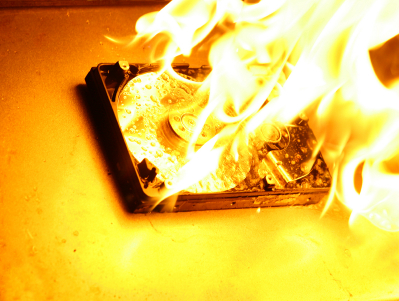Cómo eliminar completamente la información de mi disco duro
Cuando cambiamos de computadora (o dispositivo móvil, tarjeta de memoria, cámara, o incluso consolas de videojuegos), trasladaremos toda la información a nuestra nueva computadora; para protegernos de robo de información, muchos formateamos el disco pensando que con esto bastará, pero no es así. Existen herramientas con las que se puede recuperar el contenido de un disco duro, incluso después de haber sido formateado debido a que no se elimina sino que simplemente se oculta.
Ya sea que decidamos revenderlo, prestarlo, regalarlo o incluso desecharlo, por seguridad debemos cerciorarnos que nadie podrá tener acceso a nuestra información. Listas de contactos, emails, documentos, fotos, videos, o contraseñas personales son el tipo de datos que queremos eliminar del disco duro que dejamos atrás.
Esta opción es más entretenida pero no la recomendamos.
Aquí están los pasos para eliminar permanentemente la información de un disco duro.
1.Respalda tu información. No olvides que después de este procedimiento ya no habrá vuelta atrás ni herramienta que pueda recuperar el contenido del disco duro.
2. Descarga un programa de destrucción de datos. Algunos recomendados son DBAN, HDDErase o Freeraser. Este último permite eliminar únicamente folders or archivos específicos.
3. Quema el archivo ISO en un CD o memoria externa. Esto para que el programa pueda funcionar desde fuera del sistema, ya que estaremos eliminando todo el contenido, incluyendo el sistema operativo (este paso no aplica si deseas eliminar únicamente ciertas carpetas o archivos, dejando intacto el sistema operativo).
4. Sigue las instrucciones del programa para eliminar el contenido del disco duro. Cada programa tendrá su propia forma de hacerlo.
Ahora ya podrás revender, prestar, heredar o regalar tu disco duro tranquilamente sabiendo que tu información no podrá caer en las manos equivocadas.
Fuentes: PC World | Prosoft | About.com
When we get a new PC (or laptop, mobile device, memory card, camera, and videogame console) we move all our information to our new hardware. In order to protect ourselves from data theft, many of us format the hard drive disk (HDD) thinking that should be enough but it actually isn’t. Formatting the drive will only hide the data from plain sight but it can still be recoverable through special software (the kind that identity thieves get their hands on).
Whether we resell, lend, give away or just dispose of our old hard drive, we must be absolutely positive that no one will be able to access our stored data. Contacts lists, emails, documents, pictures, videos or personal passwords are the kind of information we want to eliminate from the drive we are leaving behind.
This option looks far more entertaining but we absolutely do not endorse it.
Here are the steps to follow to permanently wipe a hard drive.
1.Backup your data. Remember there will be no turning back and no tool to retrieve the content of your drive.
2. Download a data destruction software. Some recommended programs are DBAN, HDDErase or Freeraser. The latter allows you to only erase specified folders or files.
3. Burn the ISO file to a CD or external memory. This is so the software can be booted from outside the system, since we will be wiping the entire content including the operative system (unless you want to wipe folders only as mentioned above).
4. Follow the software’s instructions to wipe the hard drive. Each program will have its own way of working.
You can now pass on your hard drive disk and rest assured your data will not fall in the wrong hands.