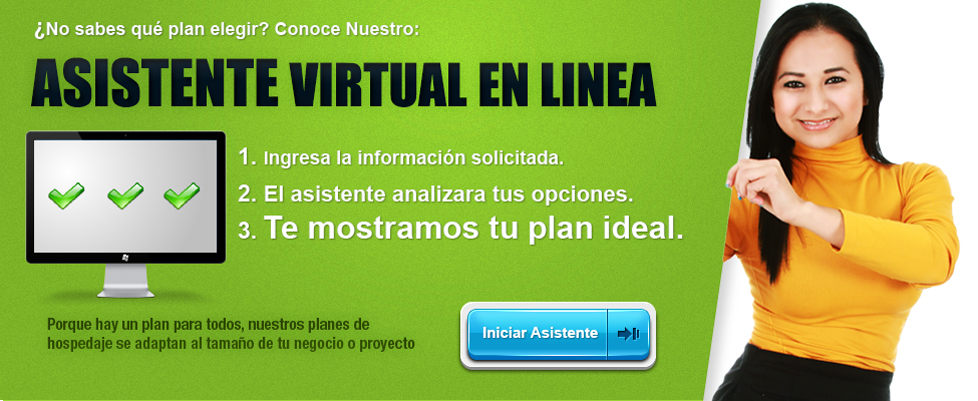5 tips básicos de SEO
Solamente tener un sitio web ya no es ventaja competitiva; es el punto de partida. Una vez que tenemos nuestro sitio disponible para el público, necesitamos asegurarnos que ese público nos encuentre.
Probablemente tenemos la información exacta que nuestros clientes están buscando, y con gusto contratarán los servicios o comprarán los productos que vendemos, pero si no pueden encontrarnos dentro de las primeras opciones en los motores de búsqueda en Internet, perderemos una gran oportunidad.
Por ello es necesario realizar una optimización para motores de búsqueda (SEO, por sus siglas en inglés). A continuación presentamos 5 tips básicos para de mejorar tu posicionamiento en los motores como Google, Bing y Yahoo.
1. Dale un título a tu sitio. Este título es lo primero que aparecerá en los resultados que arroje el buscador, así que es de suma importancia que sea claro y conciso.
2. Agrega una descripción al sitio. Esto es tan importante como el punto anterior, pues es el breve texto descriptivo que aparece debajo del título en los resultados de búsqueda. La mayoría de las personas se basarán en esto para juzgar si tu link tiene lo que buscan y decidirán si dan clic o no.

Título y descripción en un resultado de búsqueda en Google.
3. Incluye un favicon. Es el icono de 16 x 16 pixeles que aparece en las pestañas del buscador junto al título de la página y en los atajos.
Favicon de Ecolohosting en una pestaña de Google Chrome.
4. Incluye texto ALT en todas tus imágenes. Este texto se desplegará en la pantalla cada vez que el visitante coloque el cursor sobre la imagen. En ocasiones que no se pueda cargar la imagen, el texto servirá como descripción de su contenido para darle una idea al usuario de lo que queríamos que viera.
Texto ALT sobre una imagen.
5. Usa hipervínculos descriptivos. Cuando incluyas links o hipervínculos en el contenido de tus páginas, describe hacia dónde apuntarán. No escribas solamente ‘da clic aquí’ sin darle una idea de lo que quieres mostrarle a tu visitante. Por ejemplo, si quieres sacarle mayor provecho al buscador más popular del mundo, puedes consultar nuestro artículo sobre trucos útiles para buscar en Google.
Estos consejos son la parte básica de SEO y los puedes implementar con ayuda de la persona encargada de mantener actualizado tu sitio web. Si tienes alguna duda o deseas conocer más a fondo sobre este tema, no dudes en hacérnoslo saber con tus comentarios.
Just having your own website is not a competitive edge anymore; it’s the starting point. Once your site is available for public view, you need to make sure they find you.
You probably have the precise information your customers are looking for, and are the best available provider but if they can’t find you in the first search results, you will lose a big opportunity.
This is where Search Engine Optimization comes in. Here are 5 basic tips to improve your presence in search engines.
1. Give your site a title. This title is the first thing that will appear in the search results. It is essential for it to be concise and clear.
2. Add a site description. This is just as important as the title since a descriptive text appears right under it in search results. Most people will make up their minds whether to enter your site by reading your description.
 Title and description in a Google search result.
Title and description in a Google search result.
3. Add your favicon. It is the 16 x 16 pixels icon appearing in tabs next to the page title and in shortcuts.
Ecolohosting favicon in a Google Chrome tab.
4. Include ALT text in all your images. This descriptive text will show each time the mouse pointer hovers over the image. If the image file cannot be displayed, the text will serve as a description of the content you wanted the user to see.
ALT text.
5. Use descriptive hyperlinks. When you include hyperlinks in your pages’ content, describe where they will lead to. Don’t just write ‘click here’ without giving your visitors a clear idea of where is it that you want them to go For example, if you want to get the most out of the most popular search engine in the world, you can check our article on useful tricks for a better Google search.
These tips are part of SEO basics and you can execute them on your site with the help of your webmaster or the person in charge of updating your website. If you have a question or wish to know more about this just share your comments and we’ll be glad to help.