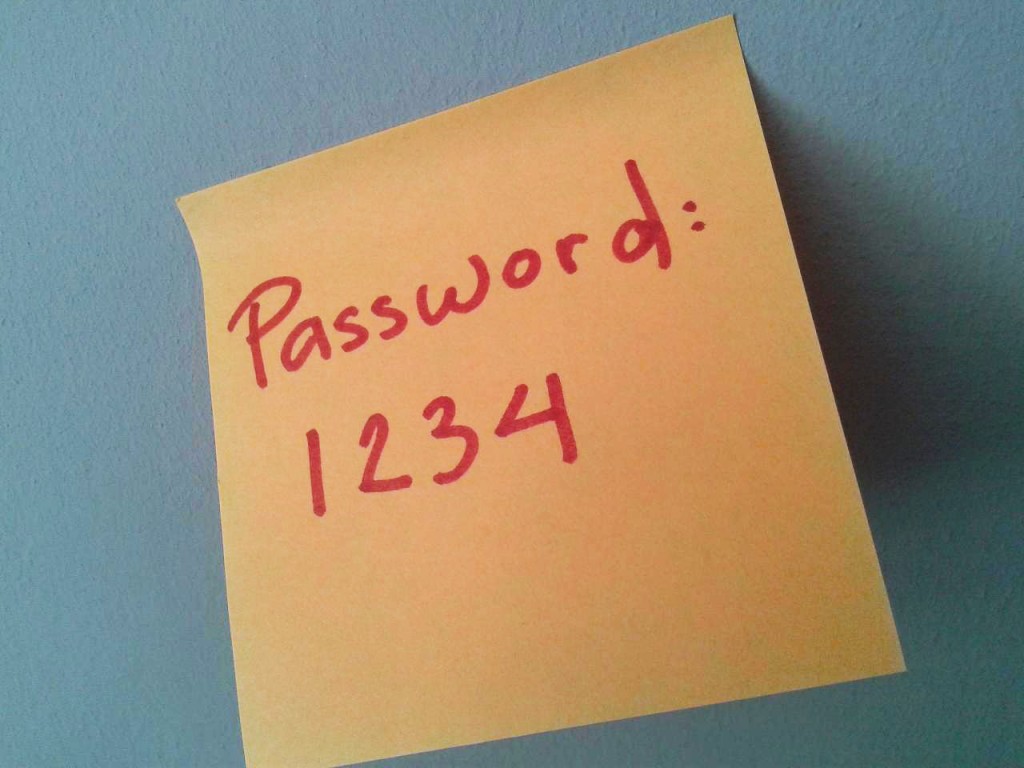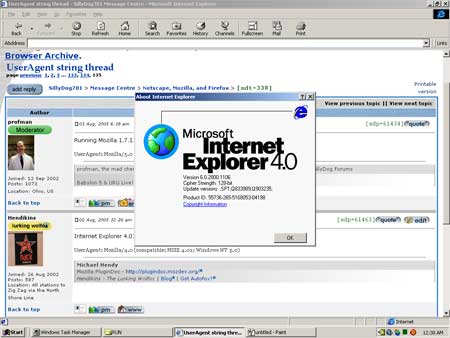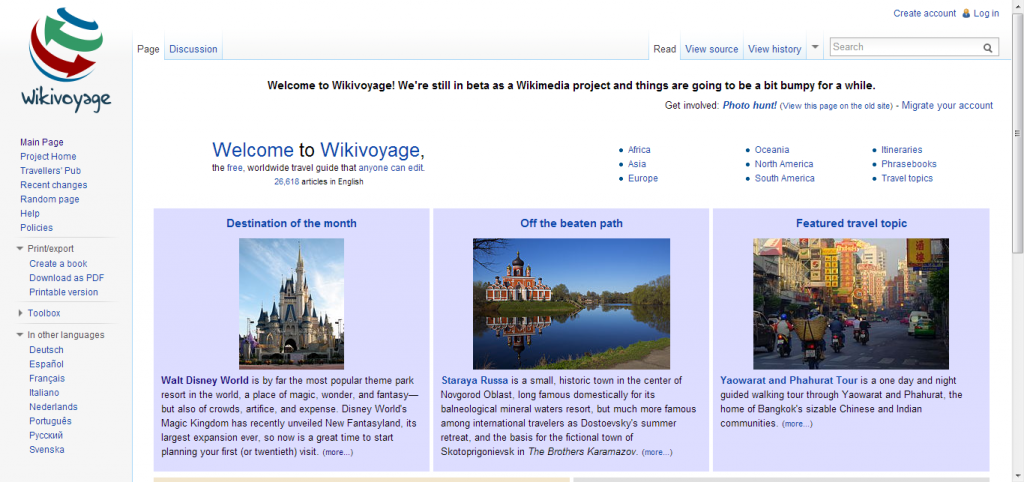Comandos útiles para Siri
(Imagen: Apple Inc).
Aunque los desarrolladores de Siri, el asistente virtual de Apple, se encargaron de que no tengamos que aprender una serie de comandos específicos para que pueda entender lo que necesitamos, es casi seguro que no aprovechamos del todo la variedad de acciones que puede hacer por nosotros esta herramienta de reconocimiento de voz.
Aquí algunas de las instrucciones más comunes para Siri:
- «¿Qué hora es?»
- «¿Qué hora es en _____ (lugar del mundo)?»
- «Llamar a _____ (contacto).»
- «¿Cómo me llamo?»
- «Cambiar mi nombre a _____.»
- «¿Cuál es mi localización?»
- «Buscar _____ (lugar/establecimiento/aplicación o contacto en teléfono).»
- «Buscar en la web _____.»
- «Enviar un e-mail a _____ acerca de _____.»
- «Enviar un SMS a _____.»
- «Despertarme a las _____ am/pm.»
- «Activar alarma para las _____ am/pm.»
- «Activar temporizador _____ minutos.»
- «Parar temporizador.»
- «Crea un evento con _____ (nombre de persona) a las _____ horas en _____ (lugar).»
- «Mueve mi reunión de las 15 horas a las _____ horas.»
- «¿Qué eventos tengo hoy?»
- «¿Cuándo es mi cita con _____ (nombre de persona)?»
- ‘Reproducir canción de _____ (título/artista).»
- «Parar música.»
- «¿Qué es _____ (palabra por definir)?»
- «Buscar en Wikipedia _____.»
- «¿Cómo llegar a _____?»
- «Fotos de _____.»
- «Crear una nota de _____.»
- «¿Cómo está el tráfico en _____?»
- «¿Dónde fue el último sismo?»
- «¿Qué intensidad tuvo el sismo de _____?»
- «Revisar e-mails.»
- «¿Dónde está _____ (ciudad/estado)?»
Estas son sólo algunas de las cosas que podemos pedirle a Siri, pero dejemos que ella (él) nos diga por su propia cuenta:
- «Siri, ¿qué puedes hacer?»
Más sobre Siri: ¿Por qué tiene voz femenina en algunos países?
Fuentes: Noticias Apple | EsferaiPhone | iPhone4Spain
(Image: Apple Inc).
Siri, Apple’s virtual assistant, was developed in a way so you wouldn’t have to memorize a series of specific commands in order for it to understand your needs. Still, chances are you aren’t getting the most out of this useful voice recognition tool.
Here are some of the most common instructions for Siri:
- «What time is it?»
- «What time is it in _____ (place)?»
- «Call _____ (contact).»
- «What’s my name?»
- «Change my name to _____.»
- «What’s my location?»
- «Find _____ (place/business/app or contact in phone).»
- «Find on the web _____.»
- «E-mail _____ (contact) about _____.»
- «Text _____ (contact).»
- «Wake me up at _____ am/pm.»
- «Set an alarm for _____ am/pm.»
- «Set the timer for _____ minutes.»
- «Stop/show/pause/reset/resume timer.»
- «Set a meeting with _____ (name) at _____ am/pm in _____ (place).»
- «Move my _____ am/pm meeting to _____ am/pm.»
- «What does the rest of my day look like?»
- «When is my meeting with _____ (name)?»
- ‘Play _____ (song title/artist).»
- «Stop music.»
- «What is _____ (word to define)?»
- «Search Wikipedia for _____.»
- «Directions to _____ (place).»
- «Pictures of _____.»
- «Note: _____ (content of the note, e.g., read other posts by Ecolohosting).»
- «Check e-mails.»
- «Where is _____ (city/state)?»
These are just a few of the things we can ask Siri. Why don’t we let it tell us in its own voice?
- «Siri, what can you do?»
More about Siri: Why does it have a female voice in some countries?
Source: Foro iPhone