1. We click on the 3 points
2. In the menu, we press on settings
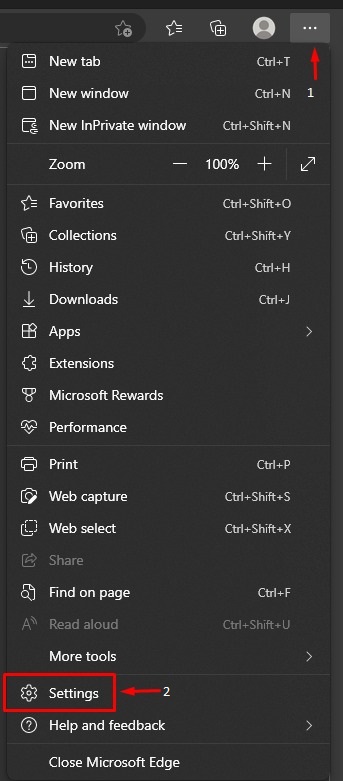
3. In the menu on the left, click on Cookies and site permissions
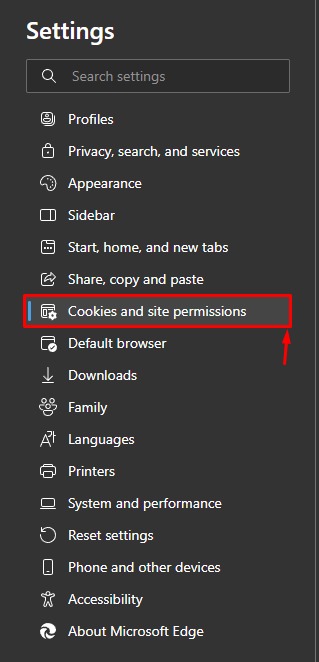
4. Once clicked, we go to Cookies and data stored and click Manage and delete cookies and site data
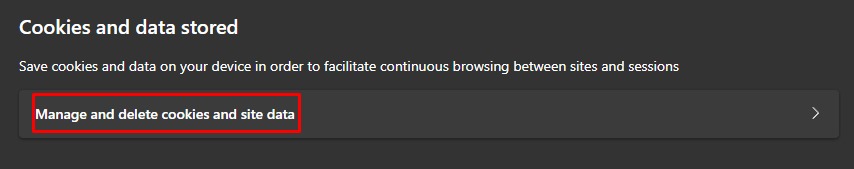
5. In the menu, we will activate the option Block third-party cookies
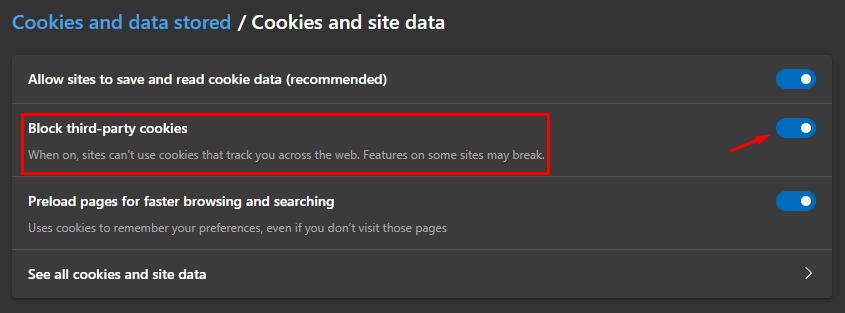
With this we end the option to block cookies

