For this guide we are going to use, we need a PST file.
1. In the toolbar, we position ourselves in File
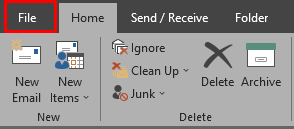
2. On the left side we will go to Open and export and Open Import or Export

3. In the window that opened, select Import from another program or file and press Next.
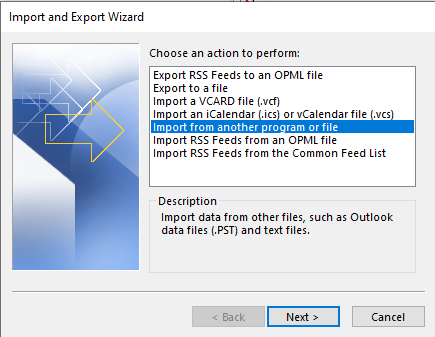
4. In the next window, we select Outlook data file (.pst)
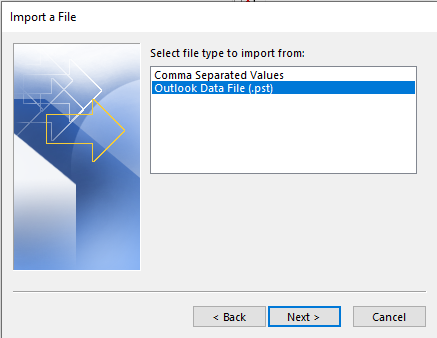
5. In the next window, we are going to look for the .pst file that we want to import
In options, choose what you want to do with email messages and contacts, press next.

*Note: If the .pst file has a password, type it in and click OK.
7. Click Finish, Outlook will import the contents of the .pst file immediately. When the progress box disappears, the import is complete.

