To open a ticket you have two ways to do it:
1- You can do it from your account at Ecolohosting.com. From the main menu of your user account we go to the "My Account" button. as it's shown in the following.
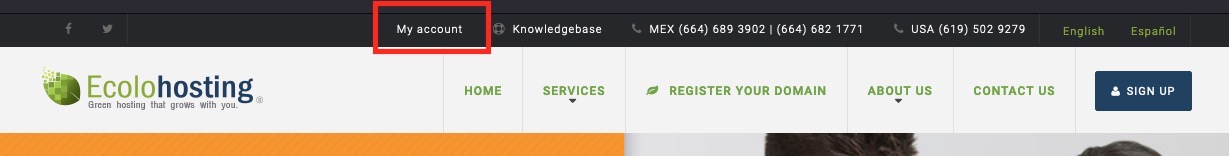
You will enter with your email and your password (The Ecolohosting account)
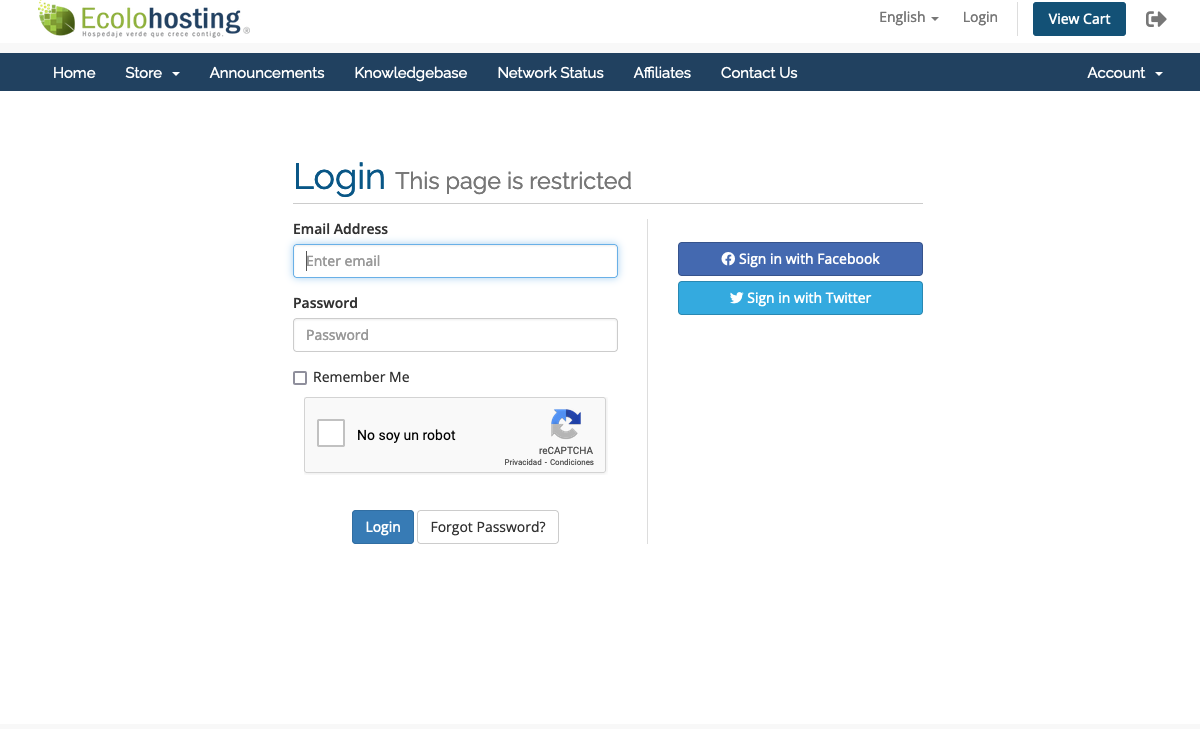
Once inside we will locate the "Tickets" section and we will "Click" it
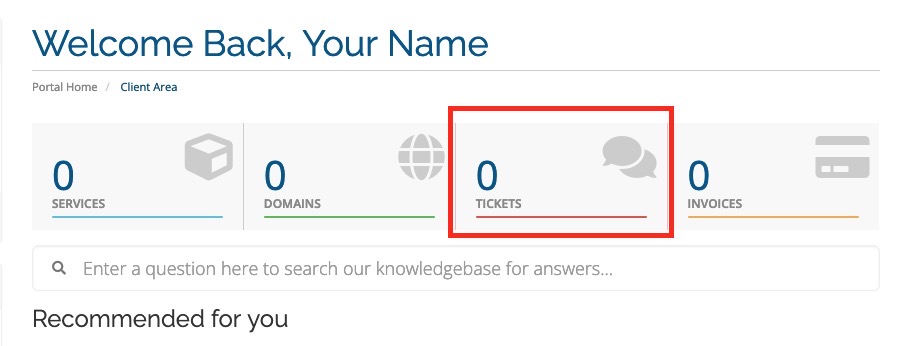
We will locate the option "Open Ticket"
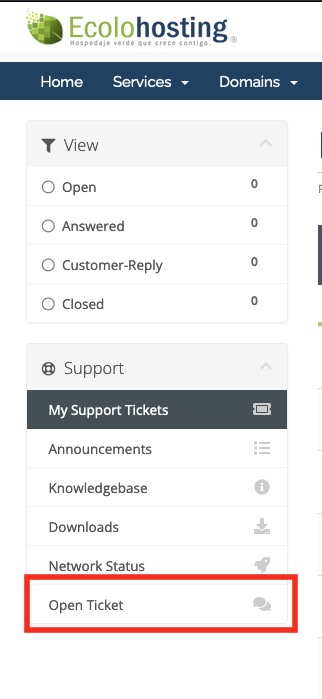
Once here, we must choose the category to which our ticket belongs.
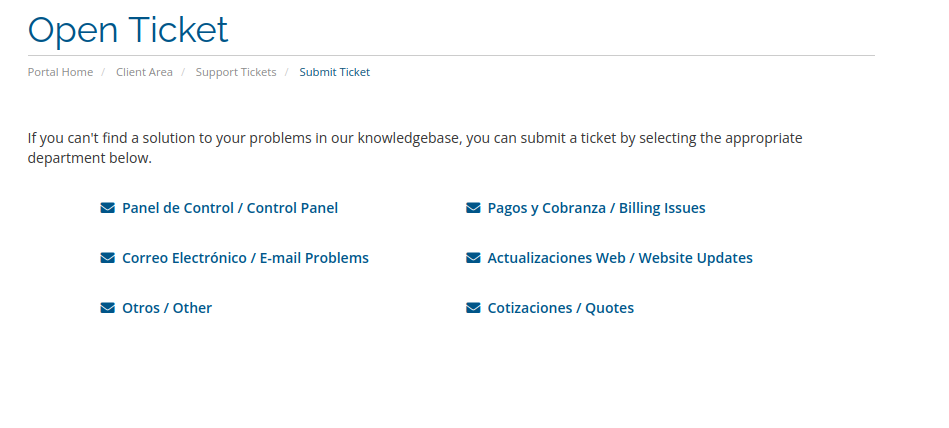
Panel de Control / Control Panel
Here you can open tickets related to your hosting, settings with PHP, Apache, MySQL, Ruby, Disk Space, Resource Consumption (Such as reports of your bandwidth consumption, CPU)
Pagos y Cobranza / Billing Issues
Here you can open tickets related to your payments, such as requesting Invoices, Receipts, collection information or requesting information about any product.
Correo Electrónico / E-mail Problems
Here you can open tickets related to your mail service, such as the creation of mail accounts, edit, suspend, delete any of your accounts, you can also report any situation you have with this service.
Actualizaciones Web / Website Updates
Here you can open tickets related to your site and this is where you will upload the "Updates" that you want to be done on your site. Remember that it is important to upload the text that will be displayed and if it has images that it be the final version.
Otros / Other
Here you can open tickets related to EVERYTHING that you do not see in the other areas or if you are not sure.
Cotizaciones / Quotes
Here you can open tickets related to the quotes you have with us as well as invoice,, service suspensions, payment methods.
Note: It is very important that you choose the category correctly, since in this way it will be easier for the support team to understand your needs and resolve any questions or problems.
You will notice that in the next window your personal data will be automatically filled in the fields that appear in gray, here it remains for you to add the subject and correctly select the options that appear in the drop-down menus. You must fill out as specifically as possible everything related to the difficulty you are experiencing in the body of the message, additionally you can add any attachment you want.
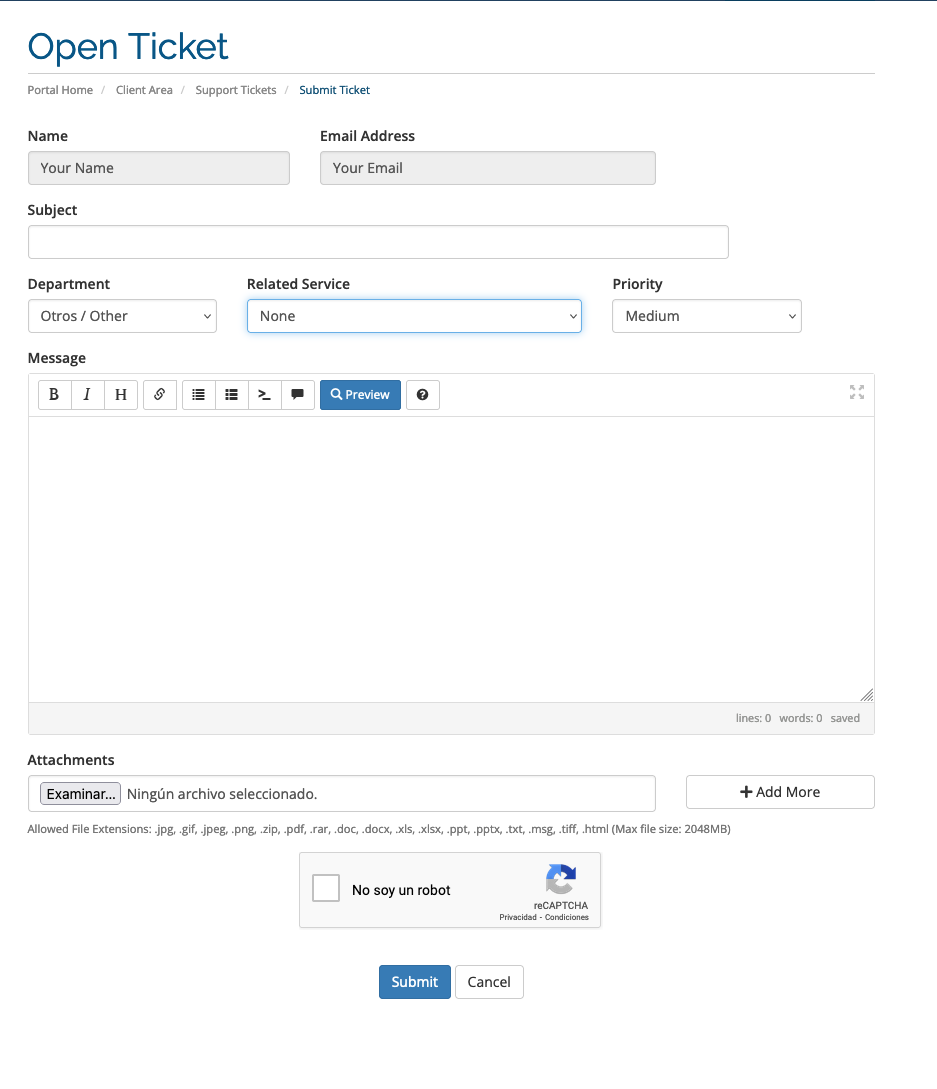
It is important that you do not forget to complete the Re-captcha to be able to send your ticket, once you see the signal that the Re-captcha was completed satisfactorily, you can press the "Submit" button.
If you want information about what a support ticket is, you can visit the following link: https://ecolohosting.com/clients/knowledgebase/186/What-is-a-ticket.html
Option 2
1- You can do it from your email.
You can open a Support Ticket by sending an email to support@ecolohosting.com from an authorized email.
What do we mean by an "Authorized" email?
Your account is linked to an email, under a name and an user, to this we will put the name of the "Owner" from the email account linked to your account you can open tickets, but you can also create "Contacts".
As For example, you can add Kelly from Payments and Billing as a "Contact", so she can open tickets from the email Kelly@yourdomain related to Payments and Collections / Billing Issues. Or another person from the Systems (IT) area for the Control Panel / Control Panel area.
Once you send the email, our system will notify you when your ticket is generated, giving you your Ticket ID, with which you can follow up; When we answer a ticket, it will reach your email with which you opened it (it could reach a contact if this is a copy) and you can also see this from your account in our system.
You can continue the entire ticket conversation from your email and we will have a history in our system. Once the situation is over, your ticket will be closed to give rise to the new ones.

