1. Click on the 3 dots at the top right
2. Click on configuration
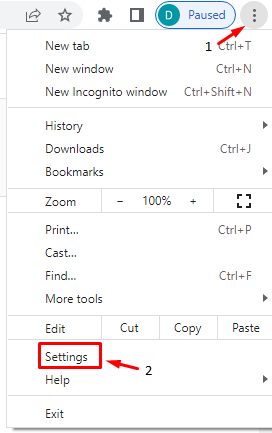
3. In the menu on the left, we click on Privacy and Security
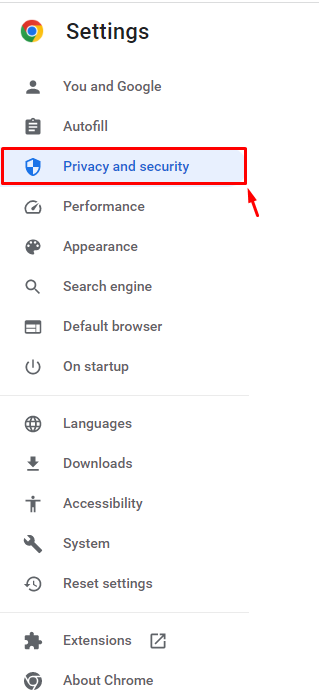
4. We click on Cookies and other site data
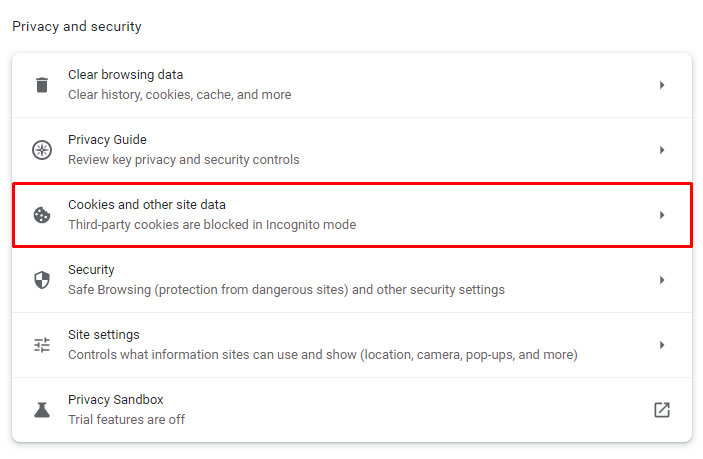
5. We click on blocking third-party cookies
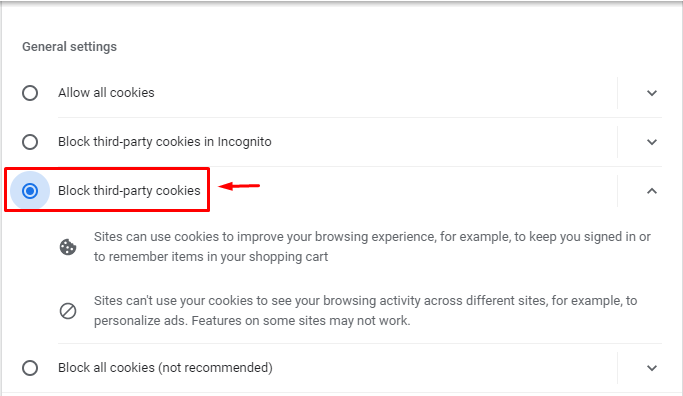
With this we finish blocking third-party cookies from our Chrome browser

