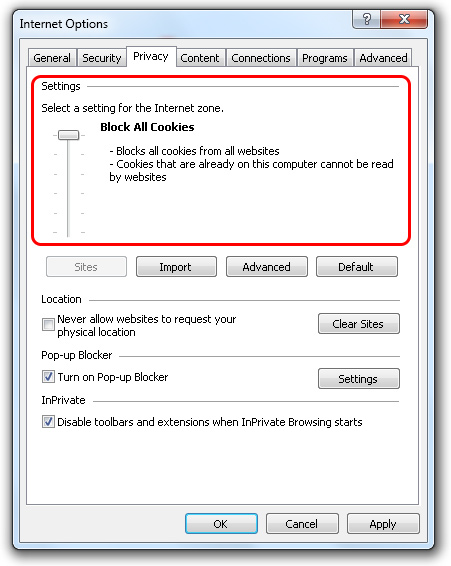THIS GUIDE IS OUT OF DATE, WE RECOMMEND YOU FOLLOW ONE WITH A MORE CURRENT BROWSER
- Click the Tools button
 and then click Internet options.
and then click Internet options.
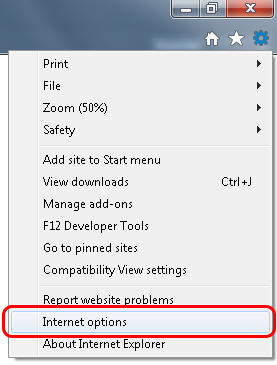
2. Click the Privacy tab, and then, under Settings, move the slider to the top to block all cookies or to the bottom to allow all cookies, and then click OK.