THIS GUIDE IS OUT OF DATE, WE RECOMMEND YOU FOLLOW ONE WITH A MORE CURRENT BROWSER
1. Open Google Chrome
2. Go to Settings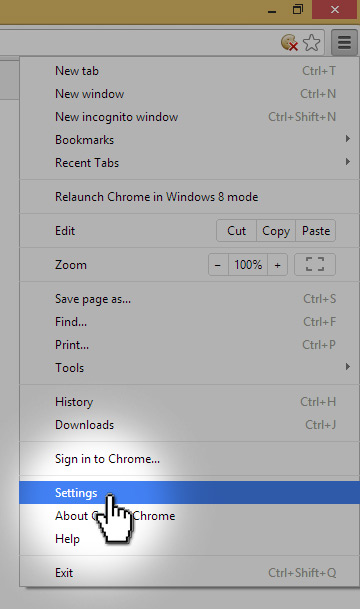
3. Click on the Show advanced settings link, you will find it near the bottom of the page.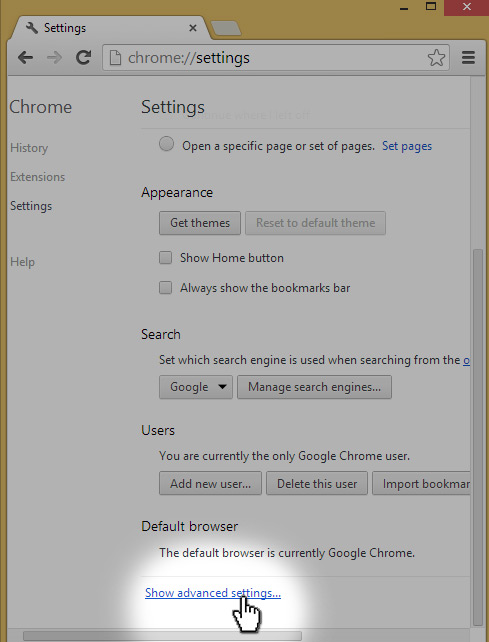
4. Click on the content settings button.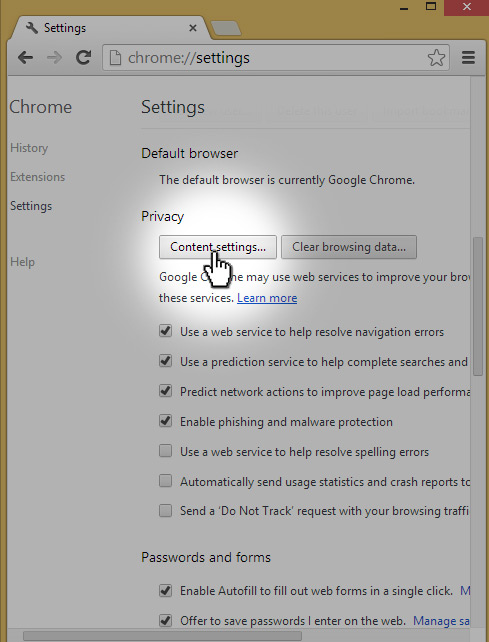
5. Mark the Block third-party cookies and site data checkbox.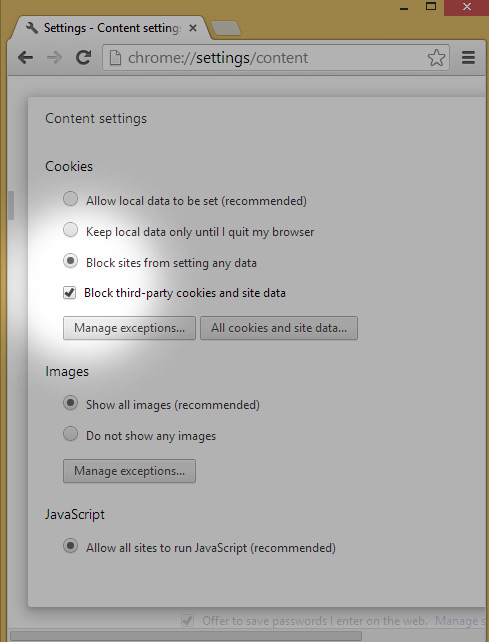
6. Click Done to save settings
- 3 Users Found This Useful

