In order to set up our email accounts is necesary that we know in wich server is your domain.
There are three servers. Each one of them requieres the following configuration.
| Server | SSL | ||
| Salida | Entrada | ||
| GG (POP) |
chir108.websitehostserver.net | 995 | 465 |
| GG (IMAP) | chir108.websitehostserver.net | 993 | 465 |
| GG2 (POP) | chir108.websitehostserver.net | 995 | 465 |
| GG2 (IMAP) | chir108.websitehostserver.net | 993 | 465 |
| GG3 (POP) | chir108.websitehostserver.net | 995 | 465 |
| GG3(IMAP) | chir108.websitehostserver.net | 993 | 465 |
| IH (POP) | secure321.servconfig.com | 995 | 465 |
| IH (IMAP) | secure321.servconfig.com | 993 | 465 |
| Ecolohosting VPS (POP) | eco.ecolohostingvps.com | 995 | 465 |
| Ecolohosting VPS (IMAP) | eco.ecolohostingvps.com | 993 | 465 |
|
Ecolohosting info (POP) |
eco.ecolohosting.info | 995 | 465 |
| Ecolohosting info (IMAP) | eco.ecolohosting.info | 993 | 465 |
| BH (POP) | eco.ecolohosting.com.mx | 995 | 465 |
| BH (IMAP) | eco.ecolohosting.com.mx | 993 | 465 |
Note: The GG server does not allow for a configuration without SSL
If you want know the settings quickly you can try to write your domain or hosting name in ecolohosting
1.- Log in to your Ecolohosting account.


On top of the page you will find an option called "My account". Click that button and you will be taken to the log in page.
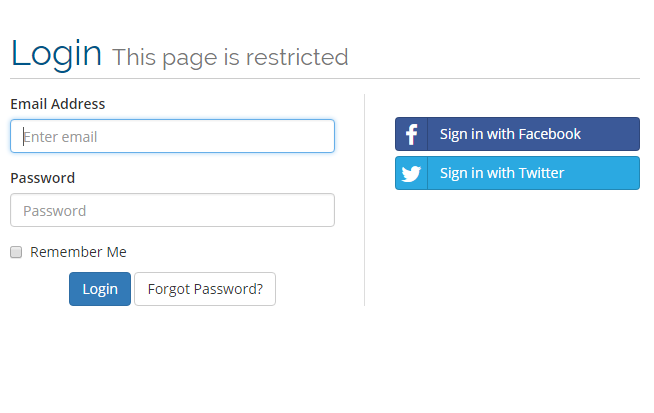
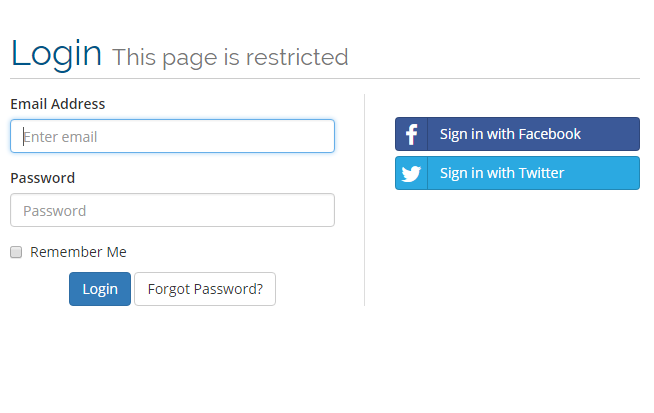
Enter all your user data and click on "Log in".
2.- Log in to cPanel.
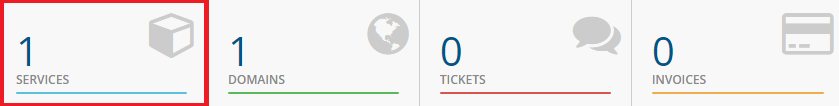
Once our account is opened, you will find this panel on the center of the page, click on "Services".
Here you will find all your plans, click on the one you want to know the nameserver and continue.
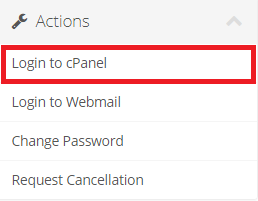
In the left hand side it will be panel called "Actions" there you will click on "Login to cPanel".
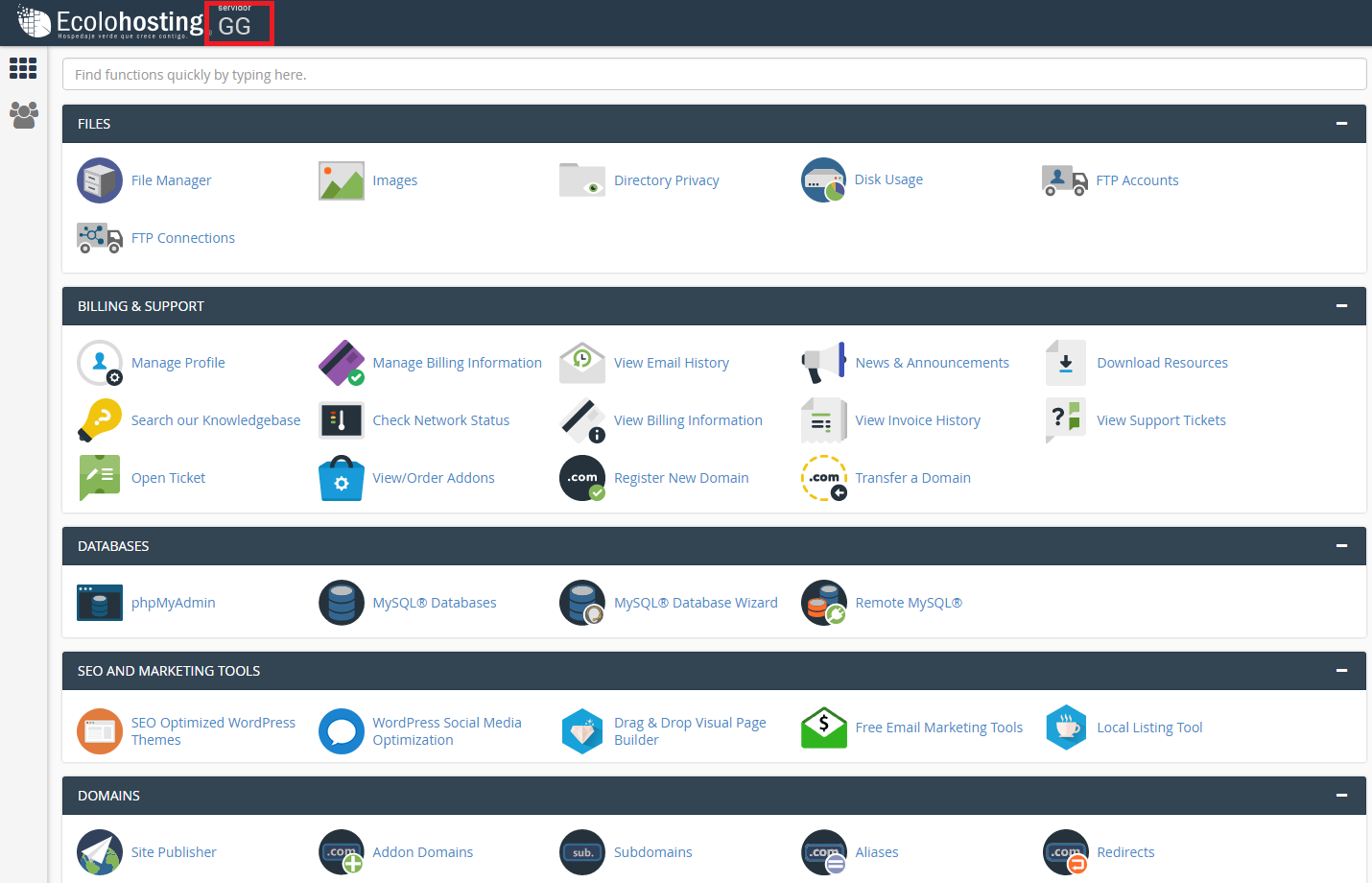
Done! On the top of cPanel you will find the nameserver of your domain.

