Why does it happen?
When creating an email account, it gets a predefined storage space. With time, this space will overflow.
As the message states, this error happens when the email is about to reach it's maximum storage space available in the server. This is extremely important that we learn how to correctly manage our files stored in the server in order to avoid getting this message. This is a more common issue with IMAP type accounts, however it can still be found with POP type accounts.
How to fix it?
To fix this, we can go to the set up options of our email account.
If you need more information on how to set up your email account in Outlook, you can access to this link: https://ecolohosting.com/clients/knowledgebase/845/Como-configurar-una-Cuenta-de-Correo-en-Outlook-2016-0-2019.html?language=english
We'll follow these steps to modify our POP email:
1. Go to the top of Outlook and click "File".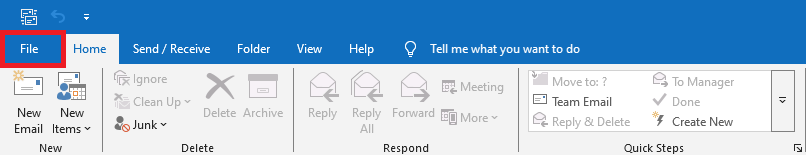
2. We go to "Info".
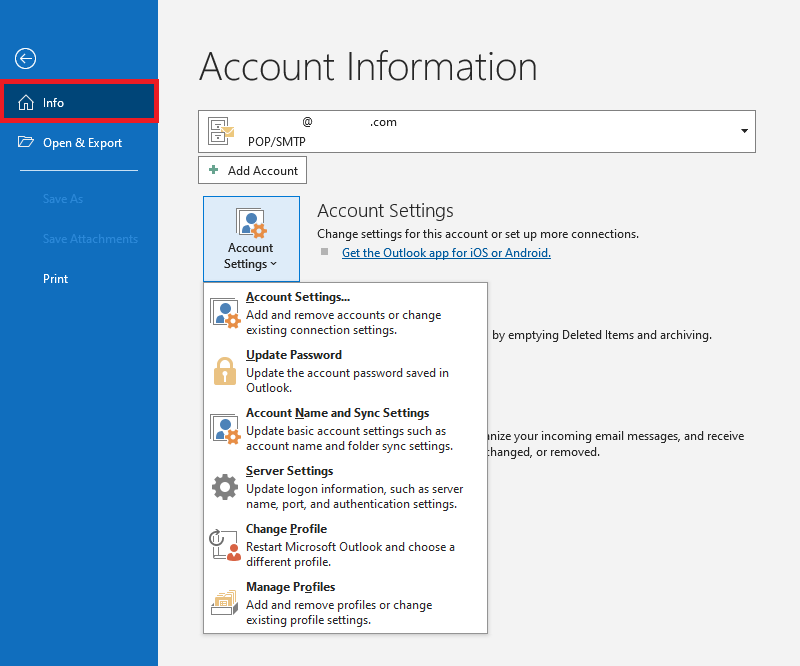
3. We go to "Account Settings" to display the menu.
4. We click on "Account Name and Sync Settings".
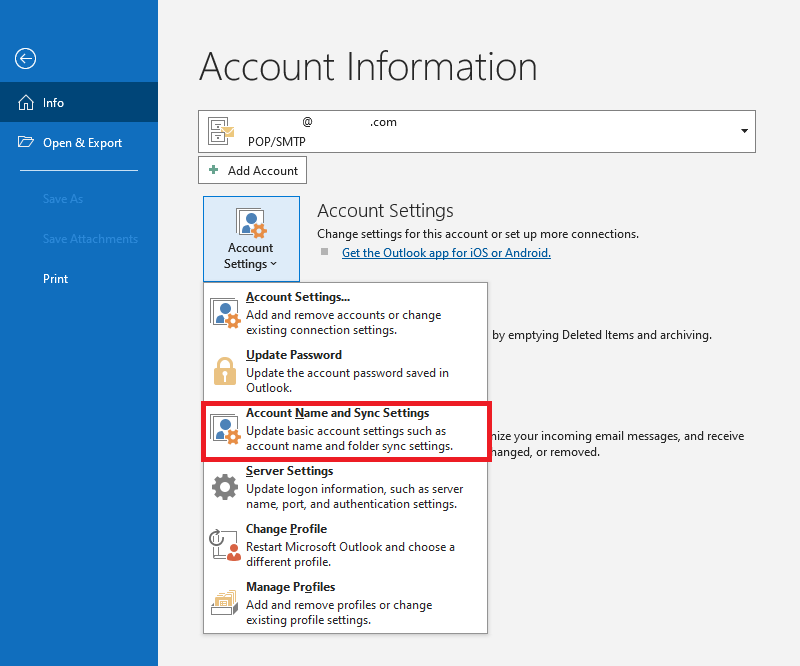
5. Finally, in this window, we go to "Mail settings" where we can set a maximum time for our information to remain on the server. After this time, the information will be automatically deleted.

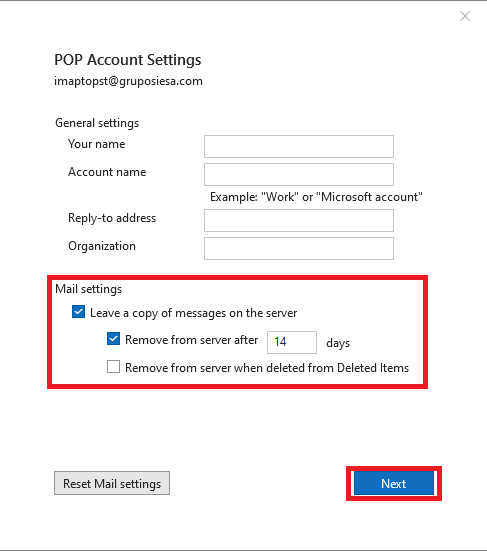
Note: Be extremely careful, as this can lead to the loss of important information if you don't manage local backups correctly.
Unfortunately, due to the functionality of IMAP accounts it is not possible to set this configuration, in this case you will need to manually delete mails from your inbox and then delete them again from the "deleted items" tab.
If you need help, you can contact us via a support ticket.

