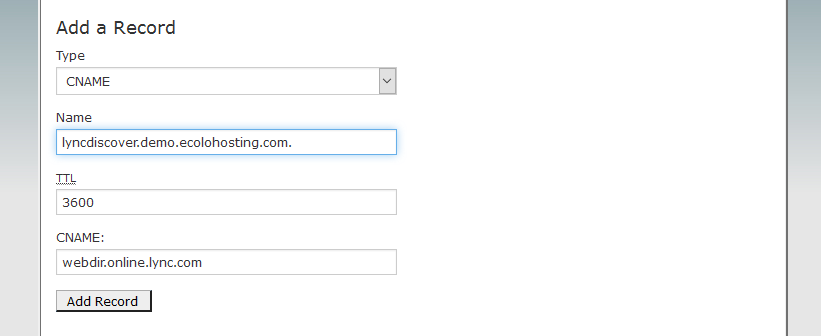In the following tutorial, replace demo.ecolohosting.com by your domain.
Login to your cPanel.
Go to the “MX Entry”
Then edit the MX records in place and replace it with "yourdomain.mail.eo.outlook.com" and save.
Then go back to cPanel and click “Advanced Zone Editor”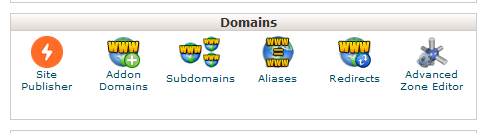
Create a TXT entry for your personal key. Replace the field and "000000" with your number provided by Microsoft.
demo.ecolohosting.com 3600 TXT MS=ms000000
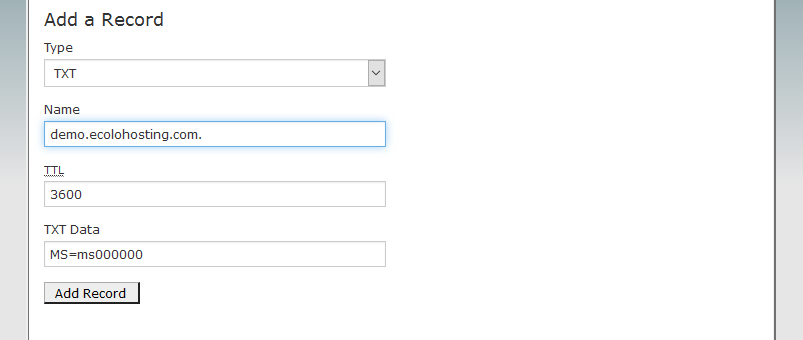
Another entry must be made for the autodiscover.
autodiscover 3600 CNAME autodiscover.outlook.com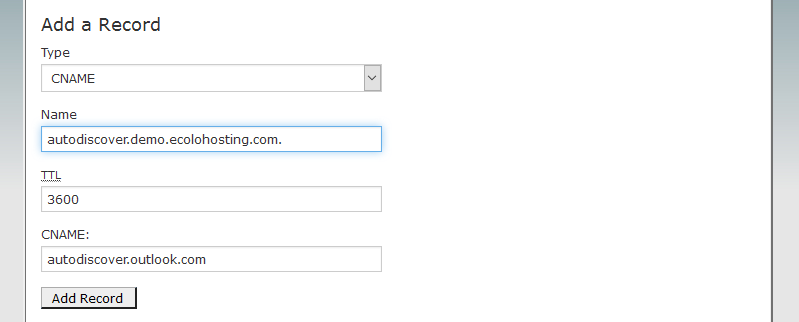
Two SRV entries will need to be created.
Here's the first:
_sip._tls 3600 SRV 100 1 443 sipdir.online.lync.com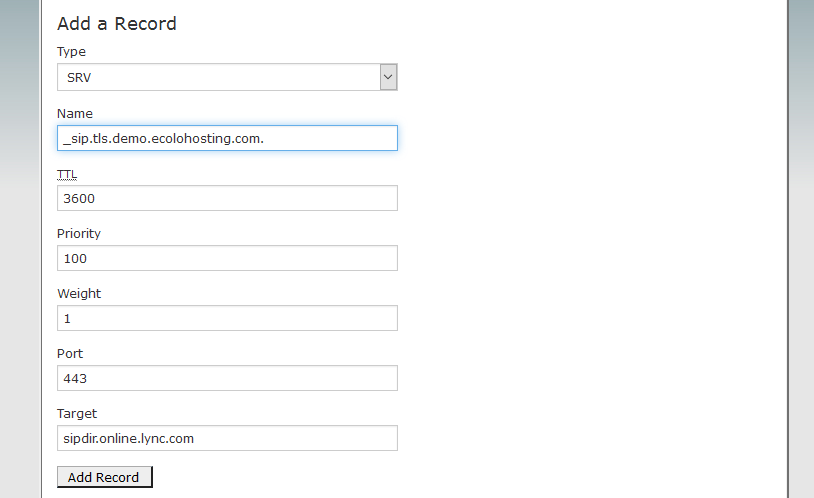
Here is the second:
_sipfederationtls._tcp 3600 SRV 100 1 5061 sipfed.online.lync.com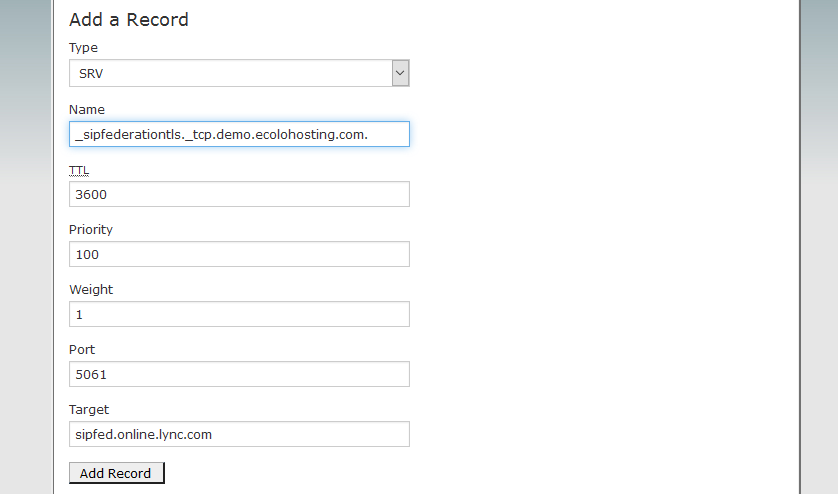
Finally, on the DNS zone,two final CNAME entries must be created.
sip 3600 CNAME sipdir.online.lync.com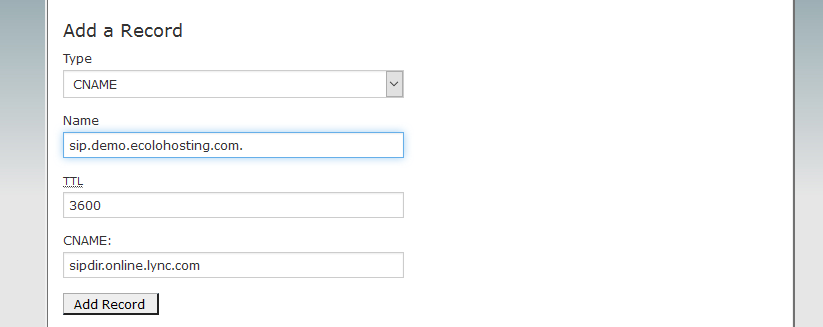
lyncdiscover 3600 CNAME webdir.online.lync.com