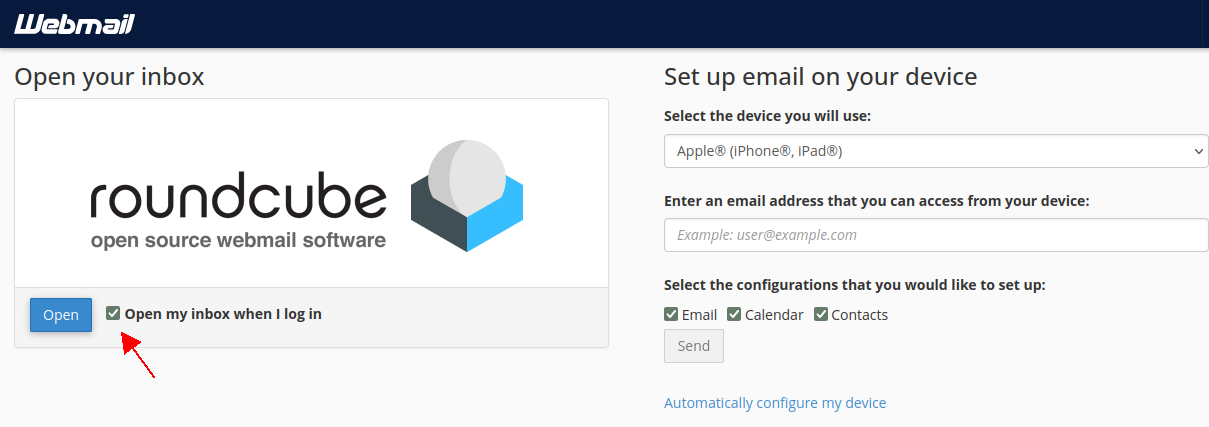How to Access Webmail to Manage Your E- mail
WEBMAIL is a software application, that provides a web interface through which you can manage your email accounts.
You can directly access your Webmail without having to access your cPanel control panel, using your email and your e-mail's password as password.
Follow the steps below:
1. Write your domain with any of the following annexes:
https://midominio.com/webmail
https://midominio.com:2096
2. Next, it will appear any of the boxes below, in which you have to type your E-mail and Password that were provided to you.
Example:
Username: info@mydomain.com
password:********
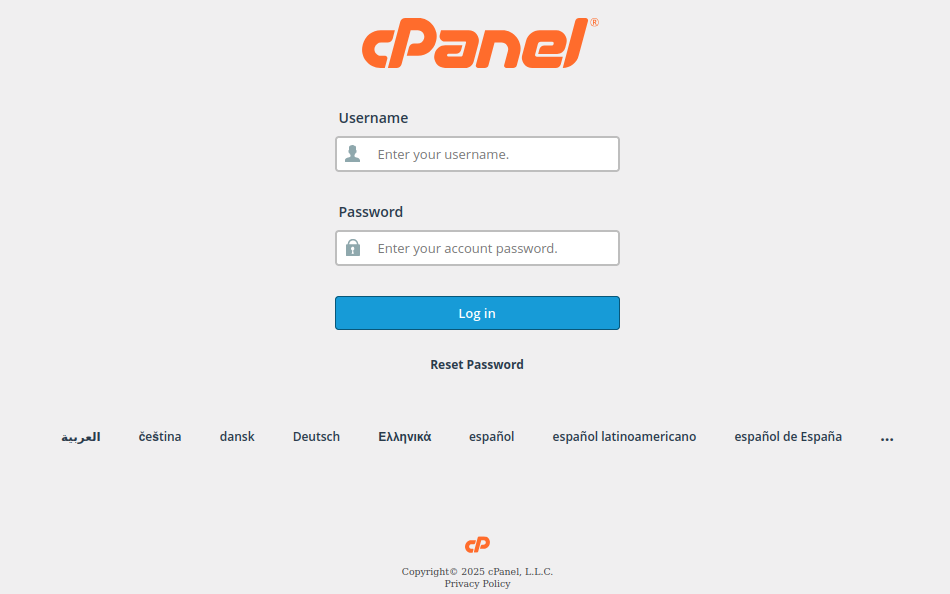
3. Once you access, you can see the general panel of your e-mail and manage your e-mail service via online and from any computer.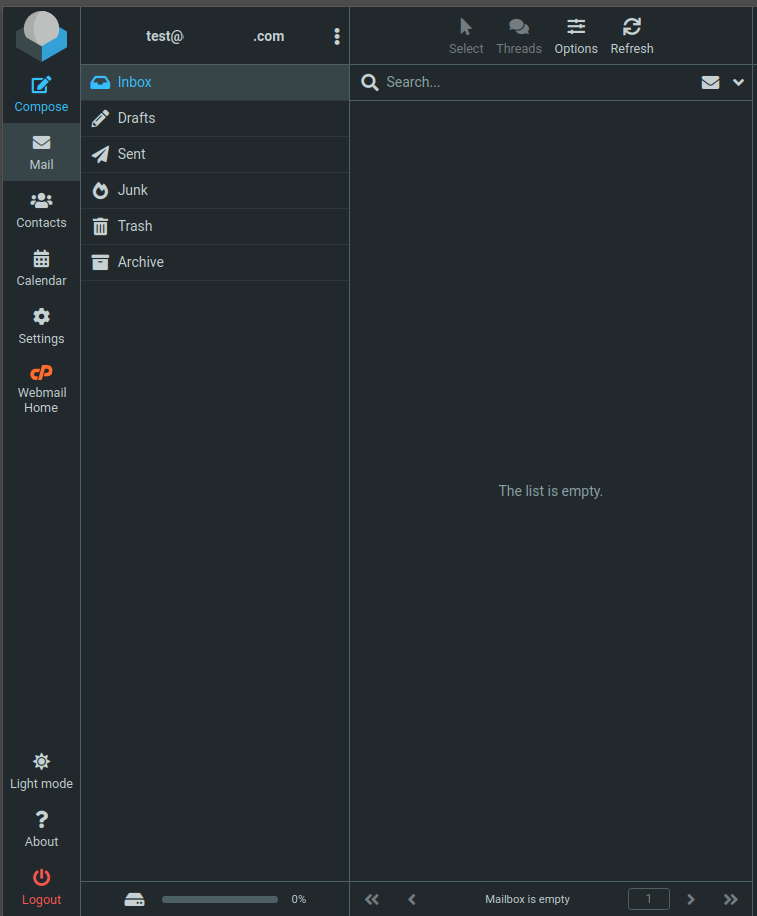
The current method for managing email is Roundcube.
We recommend selecting the "Open my inbox when I log in" checkbox to access webmail directly every time you log in.