How to get your EPP code
For .MX domains, .com.mx or .org.mx, please send a request for an EPP code to soporte@ecolohosting.com
For all other extensions, the instructions are:
The EPP Code is basically a password for a domain name. It is a security measure, ensuring that only the domain name owner can transfer a domain name.
Once inside, click in the area that says "Domains"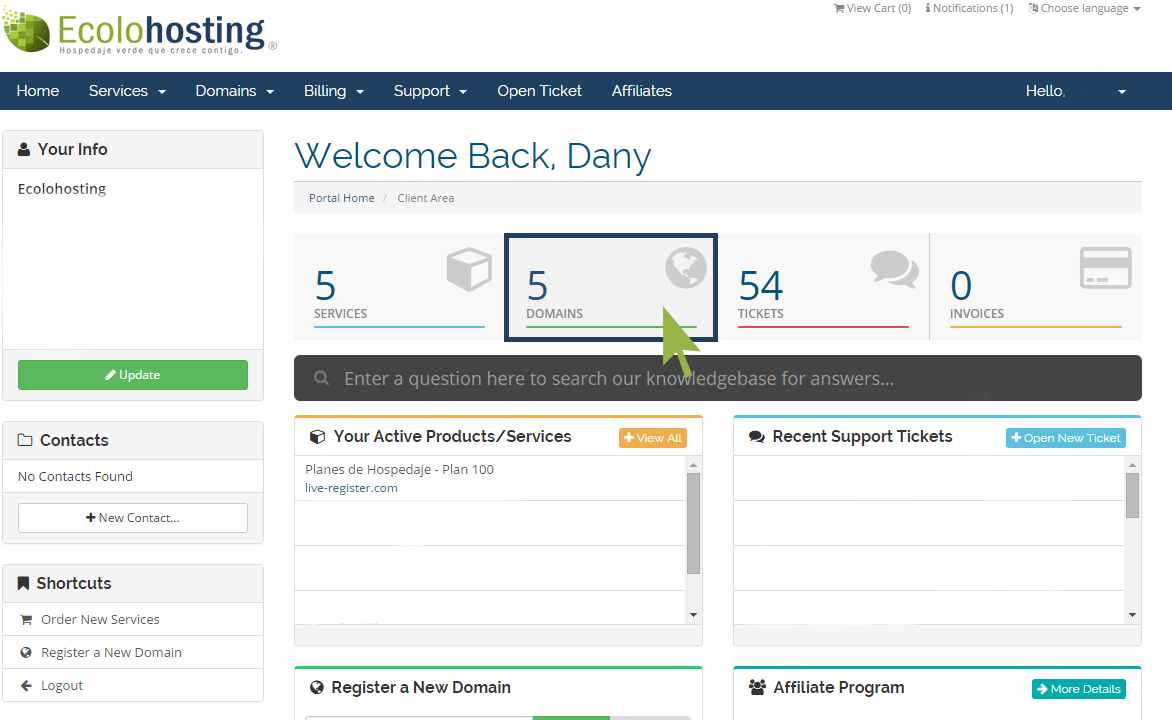
Inside of "My Domains" please select the domain you want to obtain the EPP code, and click on the small box with a face down arrow in order to activate the dropdown.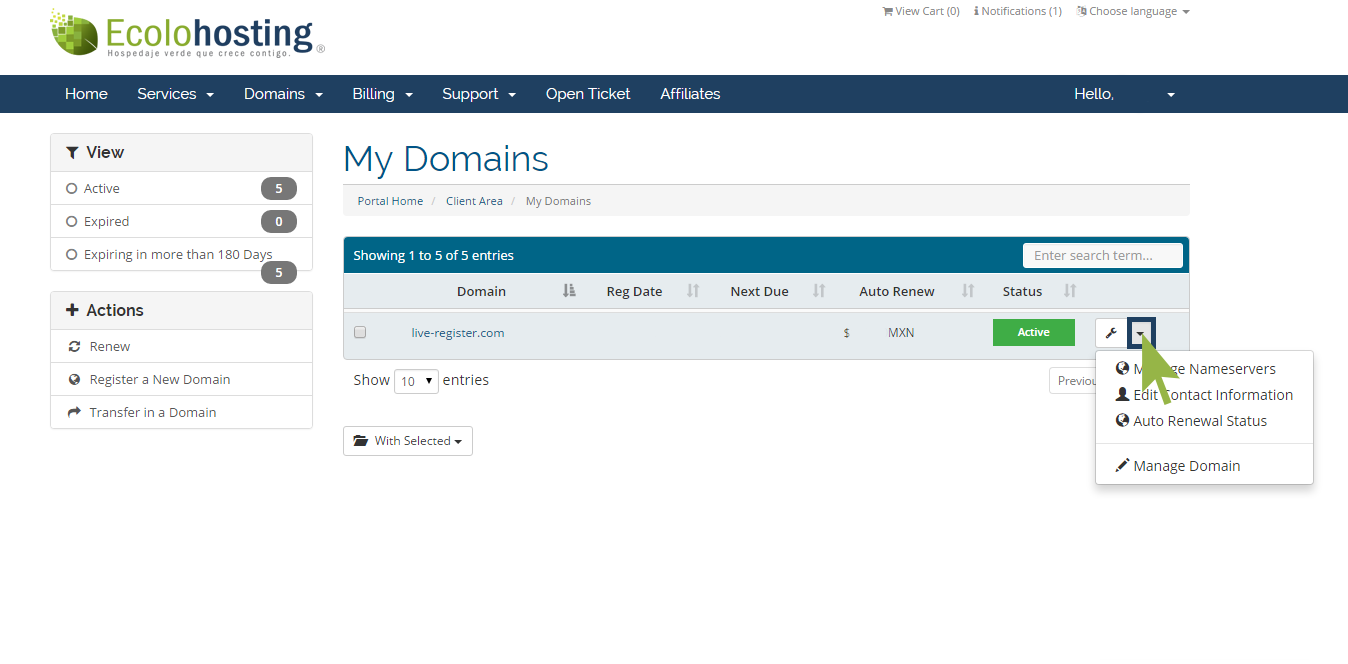
Select the "Manage Domain" option that is displayed through the dropdown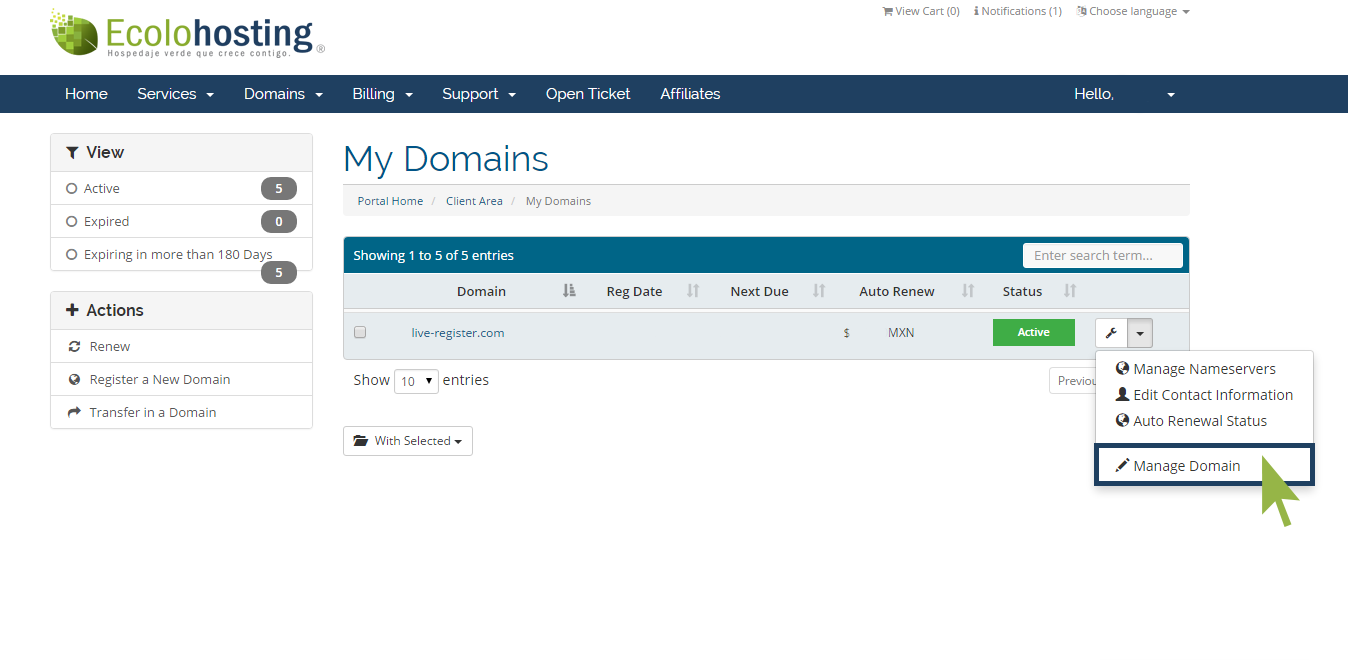
Once inside the new section, you will have to move towards the left side of your screen, inside the sidebar select the "Get EPP Code" button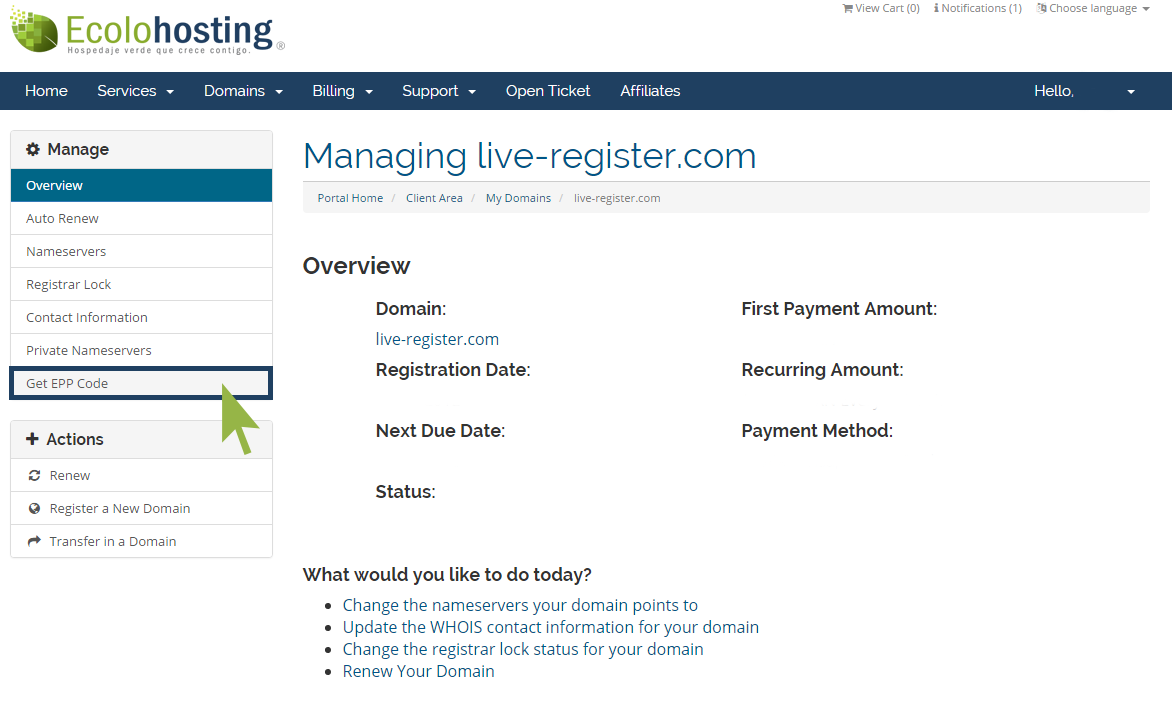
This will send you to a new page, in there you will receive a confirmation message that the code was sent to the registered email.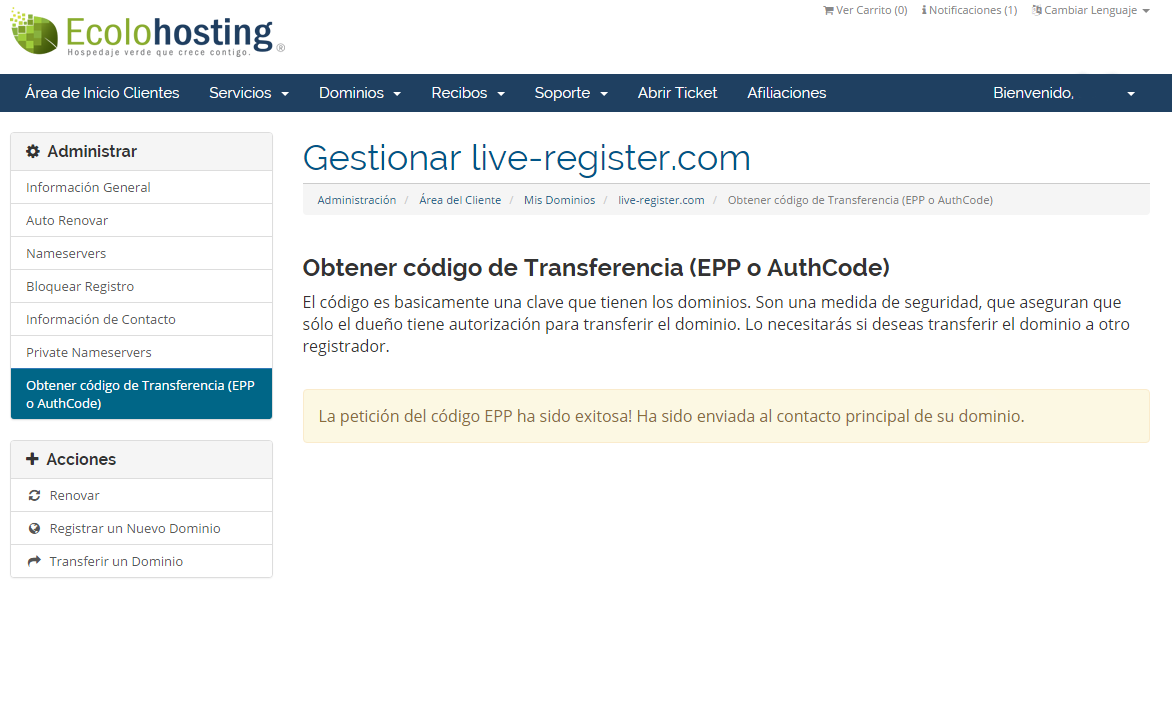
An email with the code will arrive to your inbox, it should look like this: 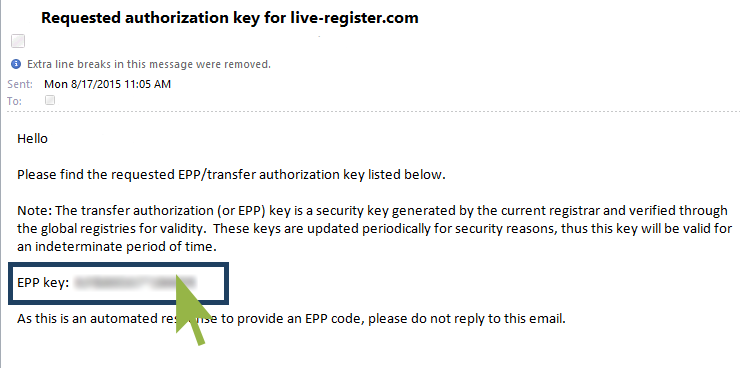
IMPORTANT: Please keep in mind that this code will only work for an indeterminate period of time for security reasons.

