We'll follow these steps to log in to cPanel and create a new webmail account with our domain.
Example: name@yourdomain.com
1. Login into your cPanel with your username and password.
Example. https://yourdomain.com/cpanel
2. Click on Email Accounts.
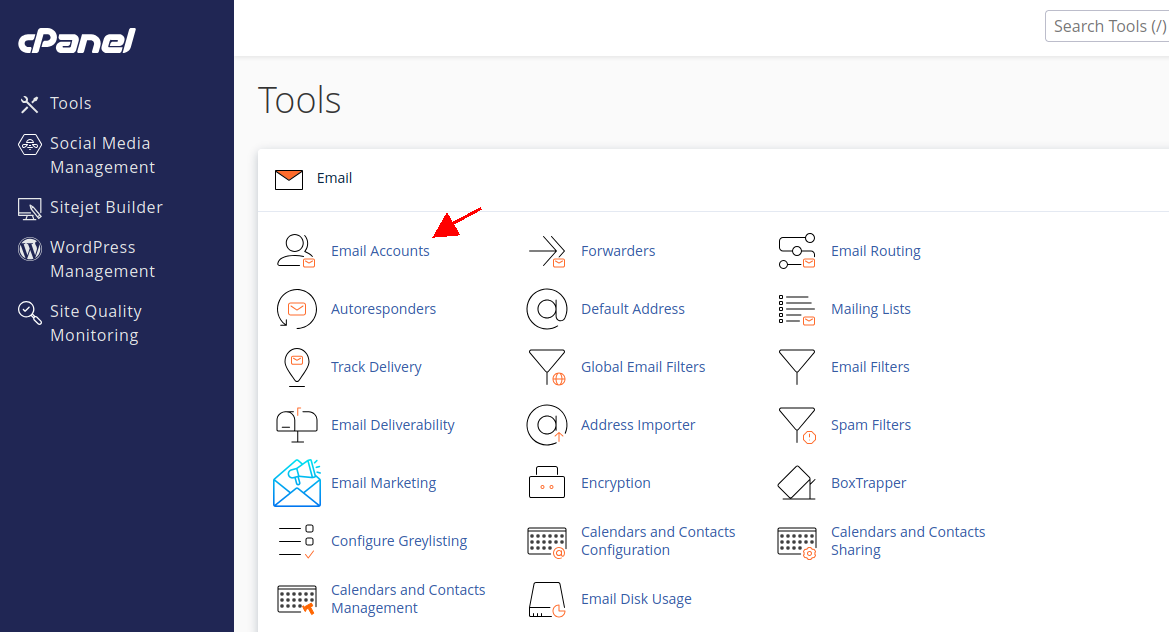
3. Click in "+Create".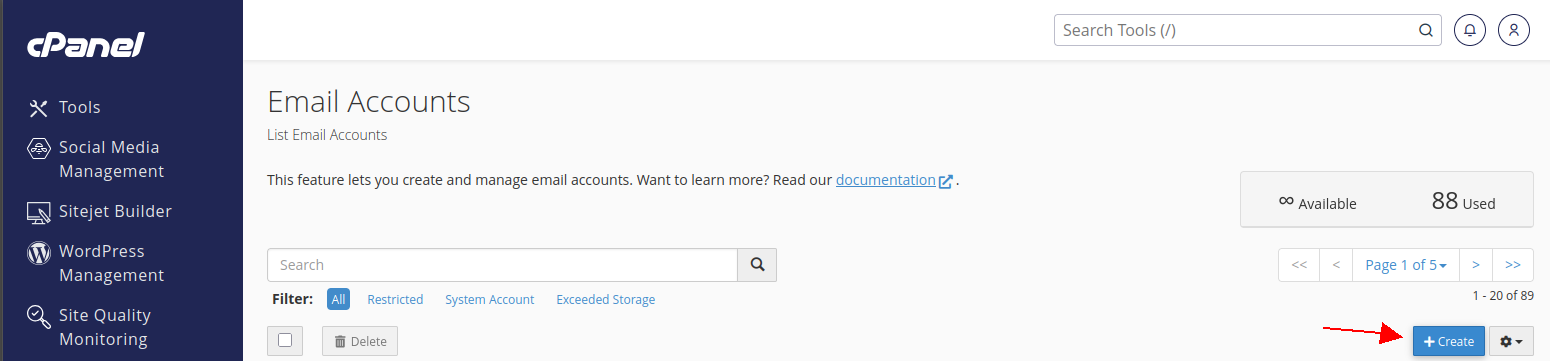
4. Fill in the desired e-mail, password and mailbox quota and click "+Create".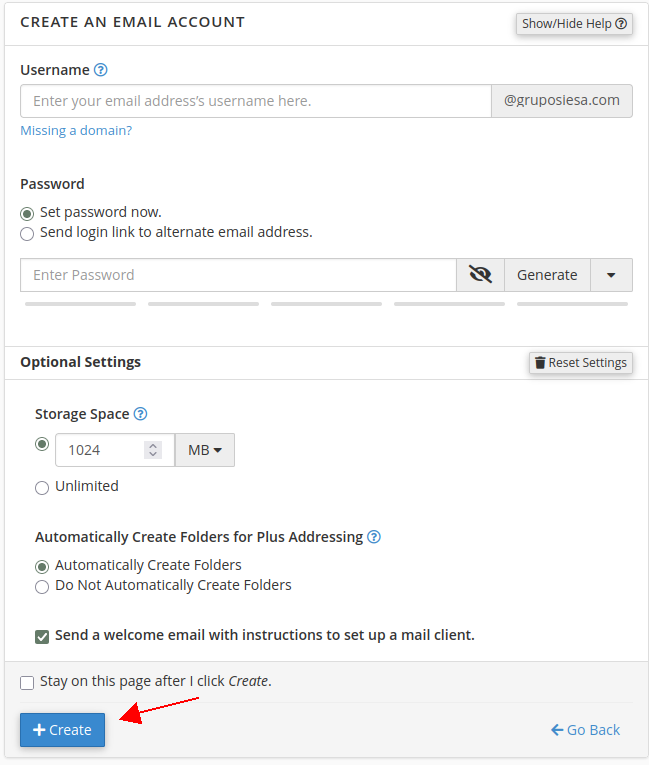
This concludes the guide, your email is ready to use with any email manager.
5. To configure your email, continue with the following guide.

